- Set trade amounts
- Choose signal accuracy levels
- Define minimum payout requirements
- Select timeframes
- Pick account type (demo or real)
- Use auto-trade and stop-balance functions for added control
Pocket Option Bot Telegram Explained: Features, Setup, and Trading Benefits

Using a Pocket Option bot via Telegram helps traders automate execution, avoid emotional decisions, and stay consistent in volatile markets — and it’s now accessible to everyone.
What the Pocket Option Telegram Bot Really Offers
The official Pocket Option Telegram Bot provides trading signals that you can either copy manually or allow to execute automatically on your account. It’s designed to streamline your trading routine with automated order placement, customizable parameters, and helpful safety features.
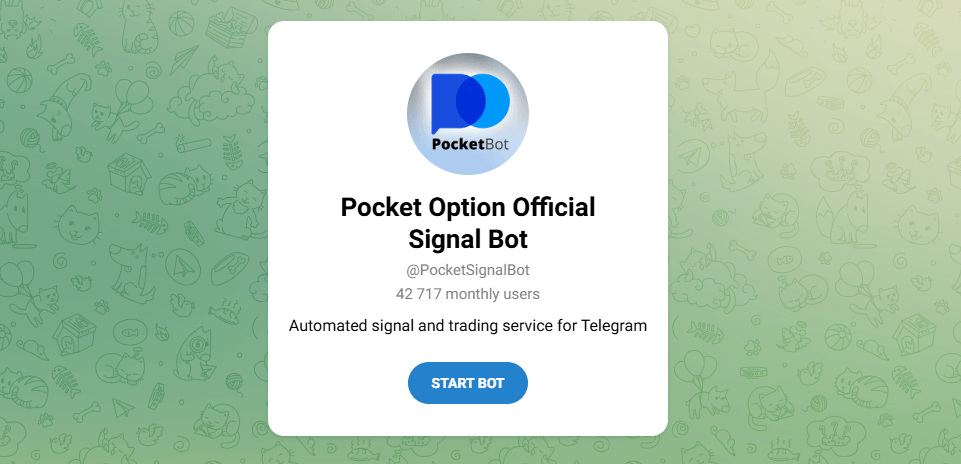
✔️ Completely free – Access all features without paying extra.
✔️ Beginner-friendly design – Simple to set up and start using right away.
✔️ Works nonstop – Trades 24/7, even when you’re offline.
With this Telegram bot, you can:
In short, it gives you the option to automate, but still stay in charge.
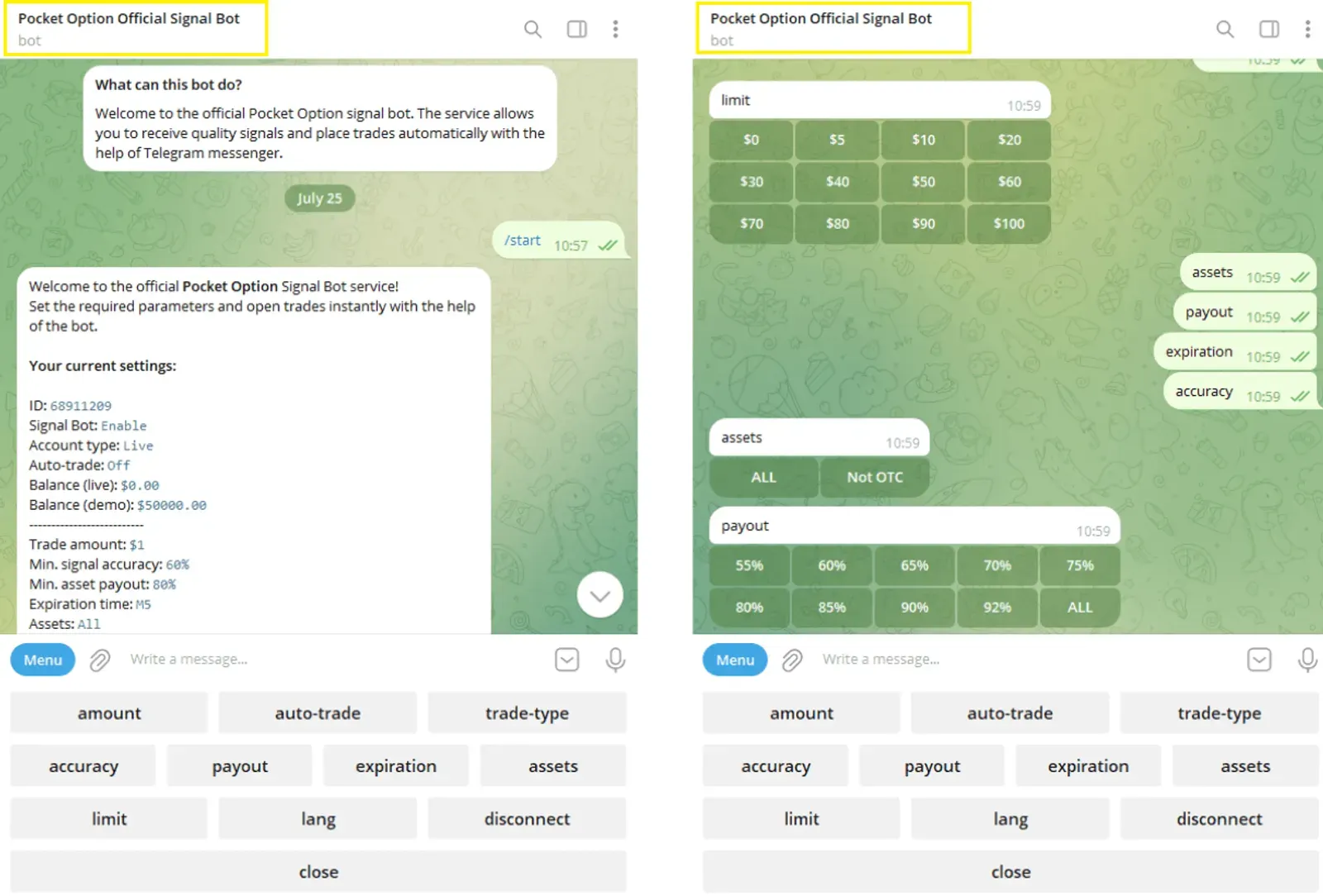
✅Ready to Let the Bot Work for You? Only One Step Left
You’ve seen how the Pocket Option Telegram Bot can automate trades 24/7, reduce emotional decisions, and boost consistency. But here’s what you might be missing:
| 🚫 On Demo Account | ✅ On Real Account |
|---|---|
| Trades with virtual funds only | Trades with real money = real profits |
| No emotional impact — less discipline | Builds true trading psychology |
| No access to deposit bonuses | Unlock up to 50% bonus with a promo code |
| Practice only | Real rewards, tournaments, and higher payouts |
Why Go Real Now? 🎯 Real trades. Real results. Real control.
- 👉 Your setup is ready. The bot is linked, tested on demo, and configured.
- 👉 The market won’t wait. While you hesitate, others are already letting the bot generate trades on their live accounts.
- 👉 You stay in full control. Set your own limits, risk levels, and payout filters — the bot simply follows your rules.
💡 One Deposit – Double Benefit
For just $5, you unlock:
- A fully functional real account — start trading from just $1 per position
- Ultra-fast trades — from 5 seconds per deal
- Seamless switching between live and demo anytime
- Risk-free testing + real profit potential — all in one platform
Don’t let hesitation cost you opportunity. Start with the minimum, activate your bonus, and let the Pocket Option Telegram Bot work around the clock — even when you’re offline.
How to Start Using the Pocket Option Telegram Bot
Getting started with the Pocket Option Telegram bot is easier than it looks — and you don’t need any coding skills. Just follow these steps to set it up and see it in action.
Step 1: Download
- Log in or register to your Pocket Option account
- Go to the “Help” section
- Select “Applications”
- Find and activate the Pocket Option Telegram Bot
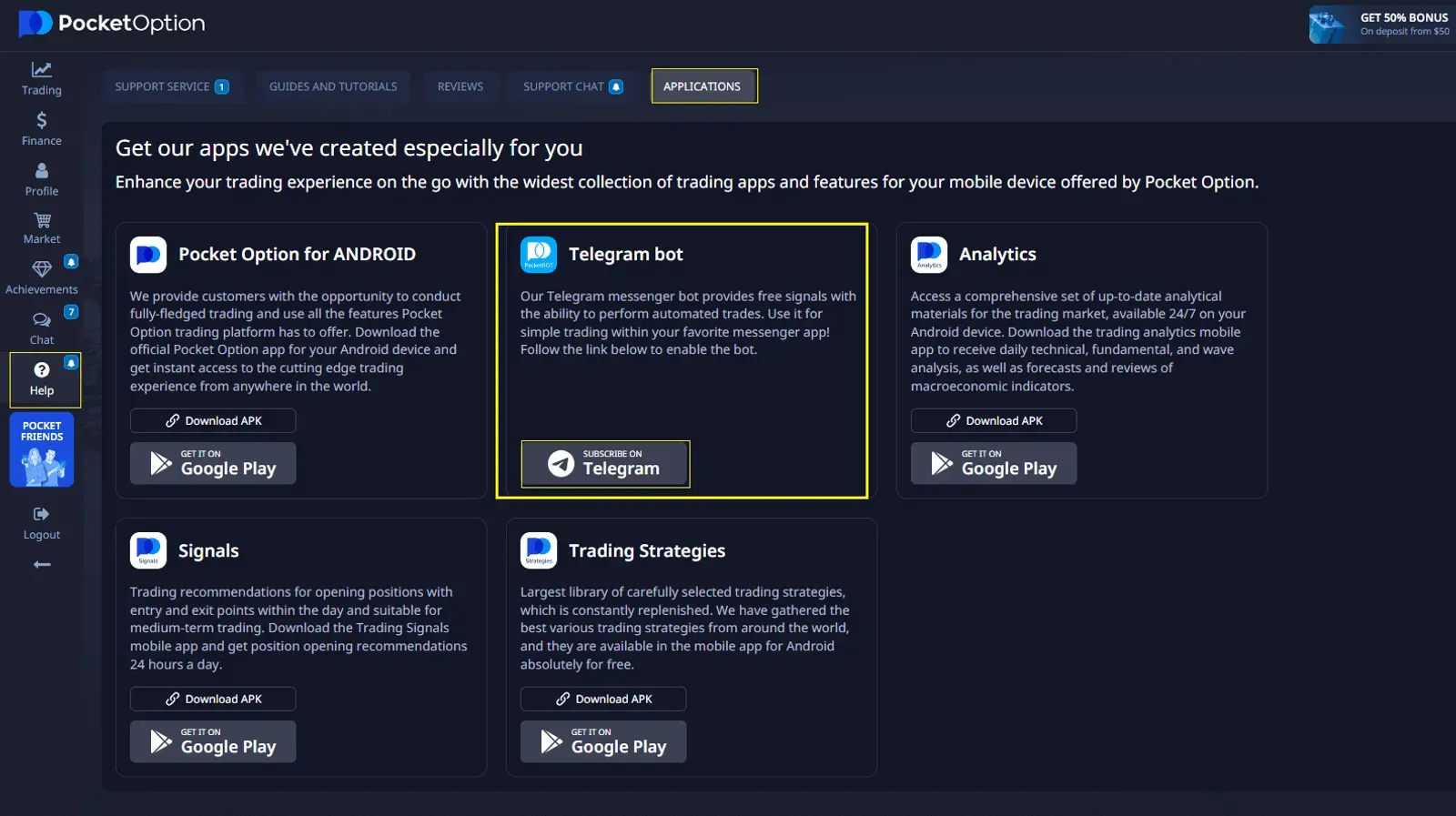
Step 2: Connect Your Account
- Open the bot in Telegram
- Click “Start”
- Follow the bot’s prompts to link your Pocket Option account
- Authorize access for trading automation
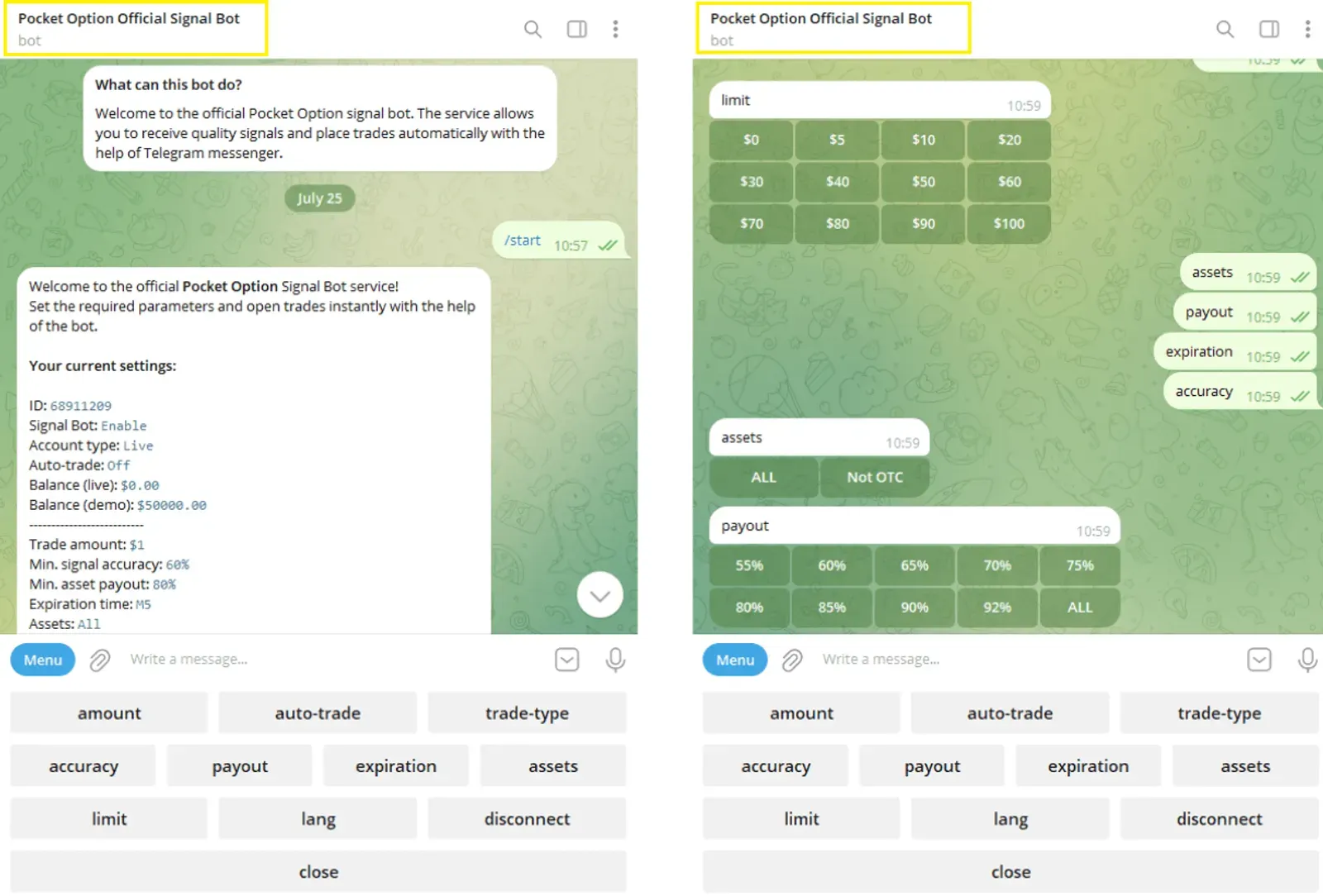
Step 3: Set Up Your Trading Rules
You can personalize how the bot behaves:
- Choose between demo and real trading
- Set the minimum payout requirement (e.g., 80%)
- Limit the number of open trades
- Set your daily profit target
- Define which indicators to use
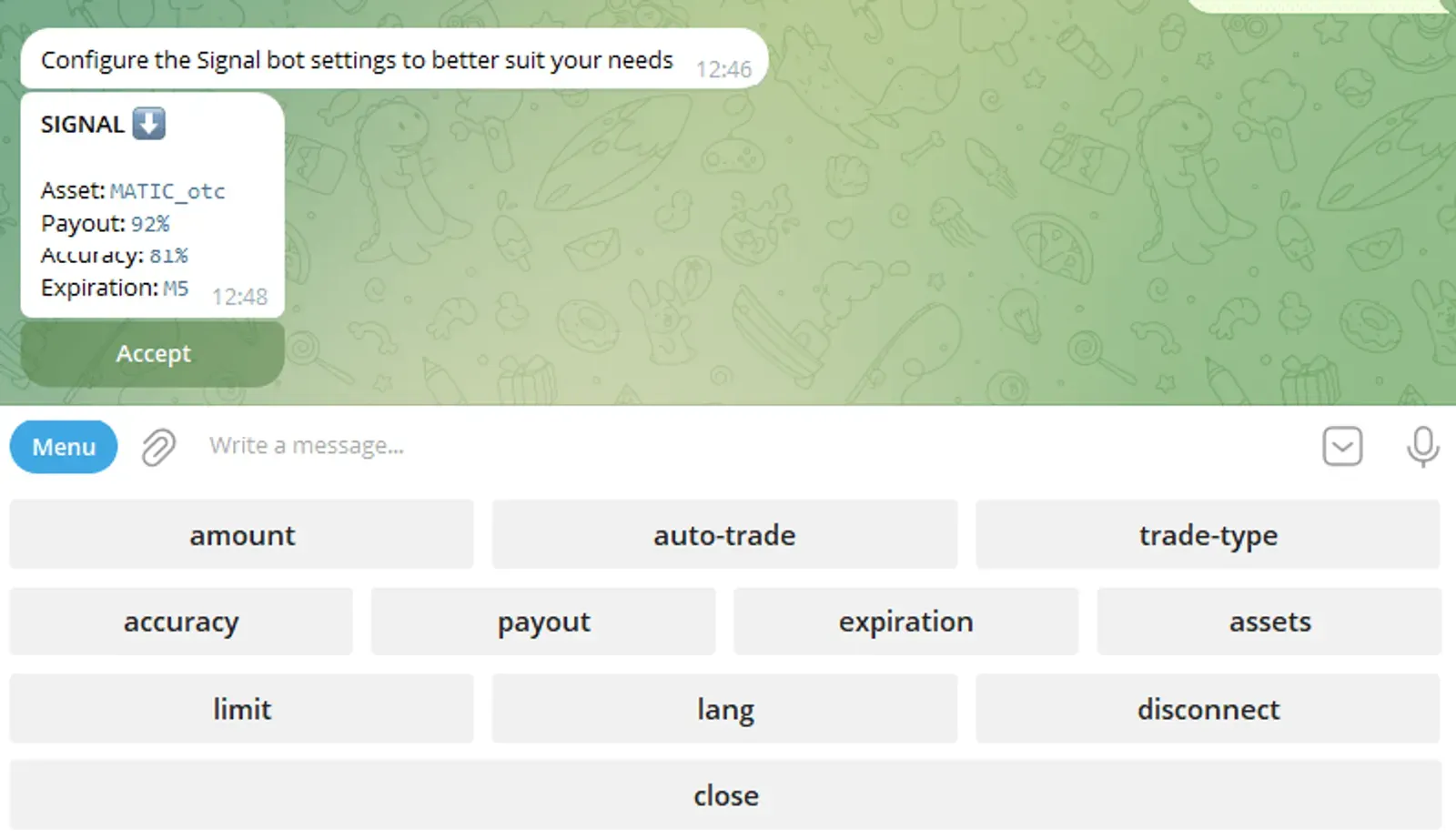
Step 4: Practice with a Demo Account
Before trading real funds, test everything on demo:
- In the menu, select “Demo”
- Enter a trade amount
- Let the bot place a trade — then check how it performs
- Review results in the trading terminal
This helps you validate your strategy without financial risk.
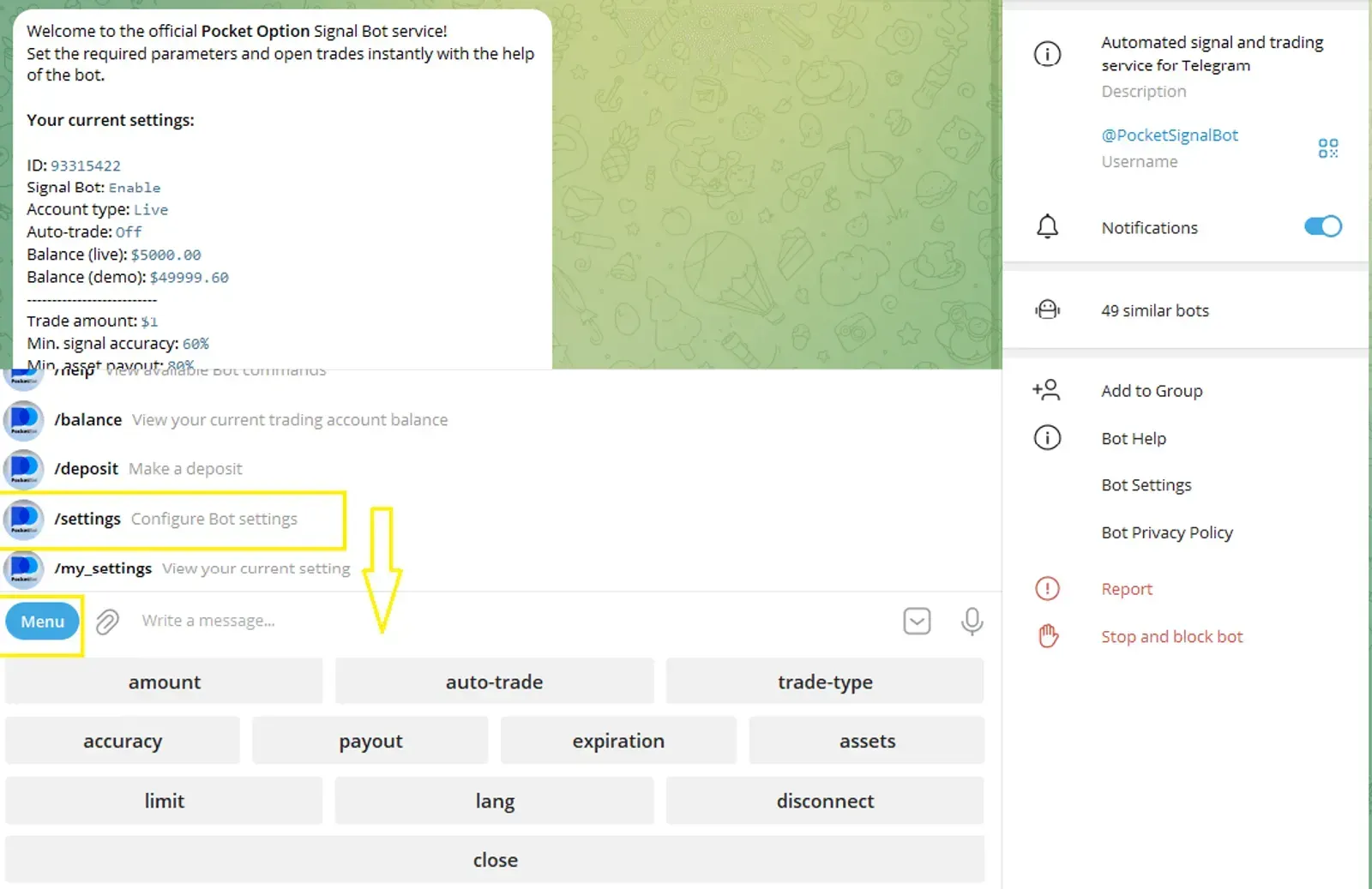
Step 5: Go Live When Ready
Once you’re comfortable:
- Switch to “Real Account”
- Double-check your settings
- Enable Auto-Trading (optional): If you want the bot to place trades automatically, enable the auto-trading feature and set stop balance limits to manage risk.
- Start Receiving Signals: Once configured, the bot will start sending trading signals. You can either manually copy these signals or let the bot execute trades automatically.
Example of Bot Auto Trade
Let’s see how the bot completes a trading cycle using the ExxonMobil OTC asset on a 5-minute (M5) timeframe.
Auto-Trading Setup
In the Telegram chat, you enable auto-trading (“Auto-trade: On”), select a LIVE account, set minimum signal accuracy to 85%, minimum payout to 85%, and choose M5 as the expiration. Once confirmed, the bot starts scanning the market.
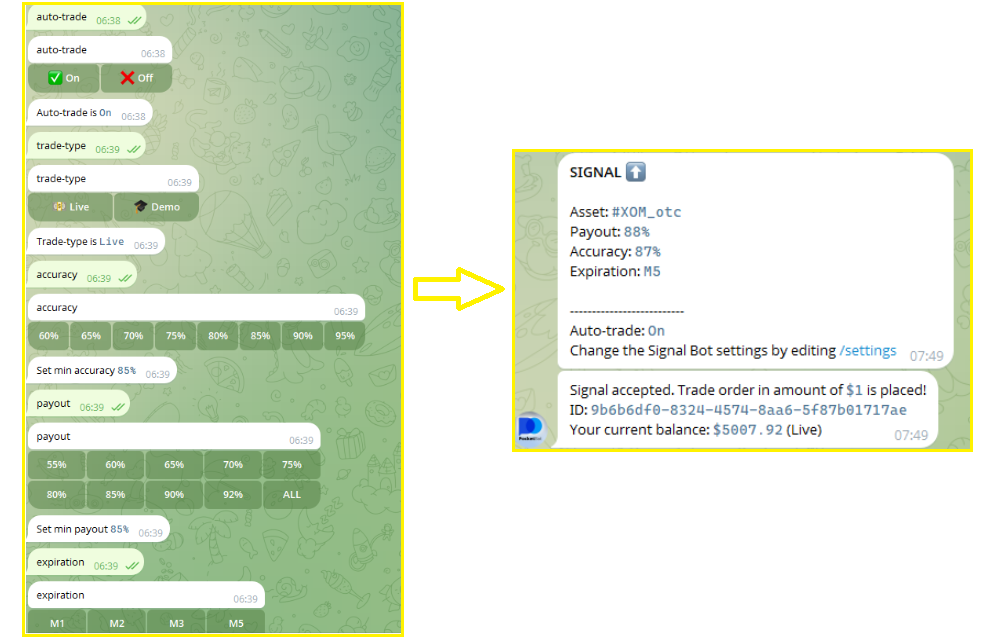
Signal Received
The bot detects a signal: BUY on ExxonMobil OTC, expiration M5, payout 88%. It instantly sends this to Telegram and confirms a $1 trade has been opened.
Trade Execution
The bot places the trade on Pocket Option: $1 amount, BUY forecast, $0.88 payout.
Trade Monitoring
The trade runs as price charts display market movement.

Trade Result
Once the trade closes, the bot reports a $0.88 profit. Final closing price: 104.503 — 67 points above the entry.
This streamlined process shows how the bot handles everything — from signal to profit — with full transparency.

What Makes a Telegram Bot Reliable?
A few key components separate effective bots from unreliable ones:
- Fast API connections (like WebSocket)
- Strong encryption and data integrity checks
- Automated error handling and fallback logic
- Consistent syncing with your trading account
- Clear logs and performance tracking
Reliable bots don’t just execute quickly — they also protect you from mistakes caused by delays, disconnects, or missed updates.
Don’t Skip Risk Controls
No matter how smart your bot is, risk management is essential. A good system will always include:
- A cap on trade size (usually a small percentage of your account)
- A daily loss limit to avoid emotional overtrading
- Protection from overexposure to related assets
- Adjustments for unusually high volatility
Advanced setups also include automatic shutdowns if the account takes a major hit, or if volatility spikes beyond safe levels.
With Pocket Option you can trade on your mobile! Just an app for quick trading or a telegram bot? Or maybe both together – register and choose! Try it for Free!
FAQ
Are Pocket Option Telegram bots legal to use?
The legality of Pocket Option Telegram bots depends on your jurisdiction's specific regulations regarding automated trading. In most markets, the technology itself is legal, but users must comply with local securities regulations, proper trading registration requirements, and tax reporting obligations. Before implementation, verify that both Pocket Option trading and automated systems are permitted in your location. The technology itself doesn't circumvent regulations; responsible usage remains the trader's obligation.
What is the Pocket Option Telegram Bot?
It’s a tool that automates trading via Telegram using signals and pre-set rules.
Can I trade automatically with this bot?
Yes, you can enable full auto-trading with stop balance control.
Can I use it on mobile?
Yes, the bot works directly in the Telegram mobile app.
Is the Pocket Option Telegram Bot free?
Yes, there are no additional fees to use the bot.
How do I switch to real trading?
In the bot menu, select “Real Account” after demo testing.
Final Thoughts
Automation as a Trading Tool, Not a Shortcut. Pocket Option bot telegram integration gives traders on all levels a more consistent and less emotional way to participate in the market. Thanks to its easy setup, built-in risk controls, and access to real-time market signals, it helps streamline the entire trading process. Use this quick guide to get started and trade smarter, not harder.
Start trading
Comments 13