- You get $50,000 instantly for practice
- You can top up your balance anytime (manually)
- There’s no time limit — use it as long as you need
- It’s built to help both beginners and experienced traders test strategies
Learn Trading with Pocket Option Demo Account — No Risk, No Limits

Let’s be honest — jumping into trading can feel a bit intimidating. New platform, unfamiliar buttons, and the fear of making the wrong move. That’s where the Pocket Option demo account comes in. It gives you a $50,000 virtual balance, unlimited time to explore, and full access to all the tools — just like on the real account. And yes, it’s completely free.
Article navigation
- What Is the Pocket Option Demo Account?
- How to Access the Pocket Option Demo Login
- What Can You Actually Do on the Demo Account?
- How Trading Works on Pocket Option (Demo and Real)
- Pocket Option Demo vs Real Account: What’s the Difference?
- Switching Between Demo and Real: One Click Away One of the best parts?
- Mobile Access: Your Demo Travels With You
- Best Ways to Use Your Demo Account (and Actually Learn Something)
- What to Avoid in Demo Mode
- Latest Updates & Insider Tips
- Conclusion
What Is the Pocket Option Demo Account?
You get the exact same experience as on a real account: same assets, charts, indicators, payout rates, even trading signals. The only difference? You’re using virtual money instead of real funds.
✅ No need to rush. You can take your time to learn how the platform works and build confidence before switching to a real account.

How to Access the Pocket Option Demo Login
Getting started takes under a minute. You’ll need to sign up — just a quick form or social login — and you’re in. Here’s how it works:
- Register (button for quick access to the registration form below)
- Sign up using your email or Google/Facebook
- Log in and click on your account balance at the top
- Select “Demo Account” — and your $50,000 is ready to go
Now you’re free to explore all the tools, try different assets, and open your first trades.
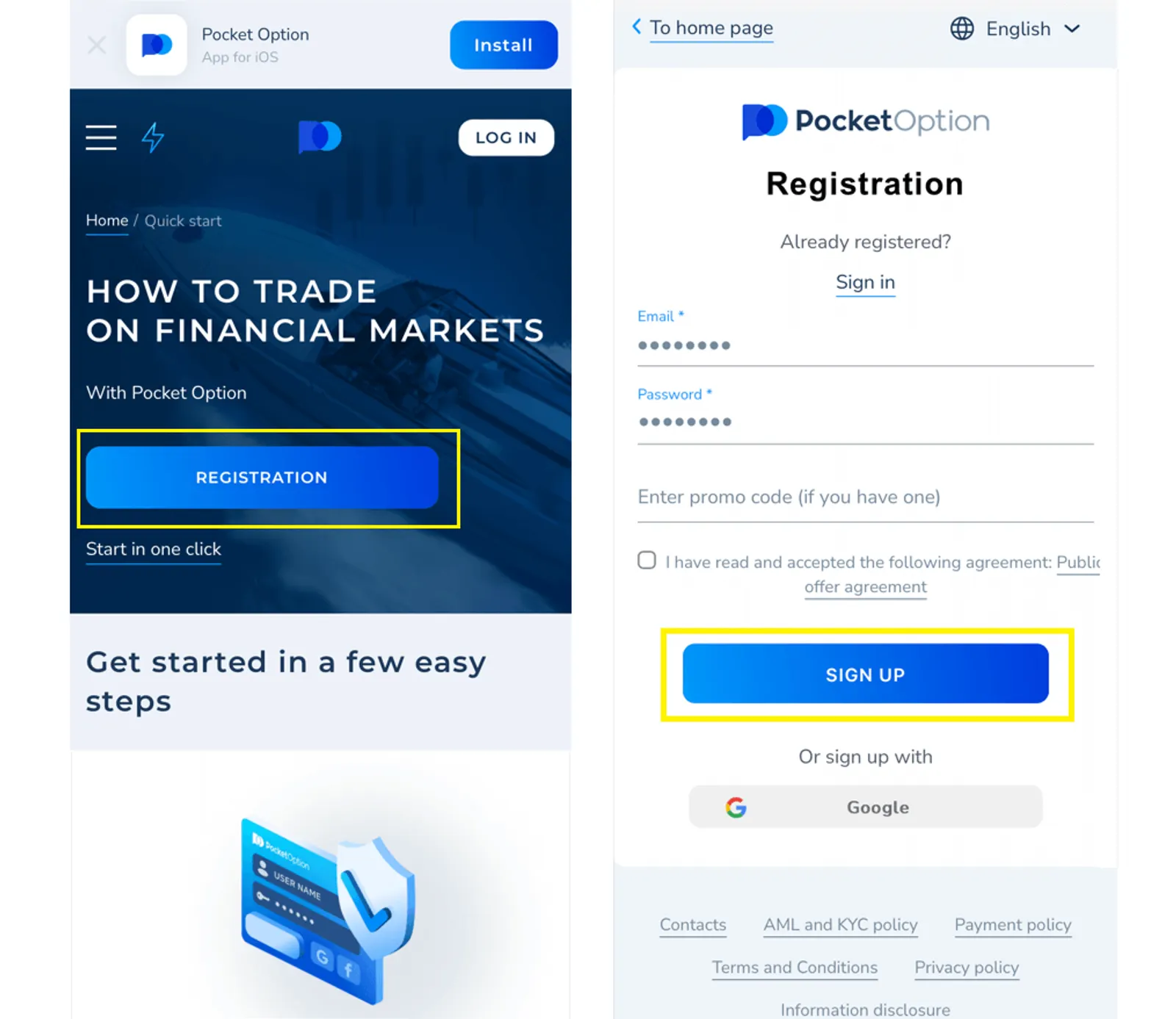
What Can You Actually Do on the Demo Account?
Short answer: pretty much everything. The Pocket Option demo account isn’t a stripped-down version — it’s the full trading experience.

Here’s what you get:
- Over 100 assets: forex, crypto, indices, stocks, commodities
- Real-time charts and live quotes
- Technical indicators, oscillators, drawing tools
- Trading signals
- Access to Demo MetaTrader 4 and MT5 via the “MT Forex Demo Account”
- Easy switching between demo and real modes
- Manual top-up if your balance goes low
The only major feature not available is Social Trading and Tournaments— copying trades from other users — but everything else is fair game.

How Trading Works on Pocket Option (Demo and Real)
The beauty of Pocket Option is its simplicity. You don’t need to “buy” or “sell” in the traditional sense. You just need to predict whether the price will go up or down within a set time.

Here’s what a typical trade looks like:
- Pick an asset (e.g., EUR/USD, BTC, Apple stock)
- Analyze the chart — use indicators or trader sentiment
- Enter your trade amount (from $1)
- Set the trade time (from 5 seconds to several hours)
- Make your forecast— will the price go up (Buy) or down (Sell)?
- If you’re right, you can earn up to 92% return

You’ll see the potential profit in advance, and every action is just a click away.
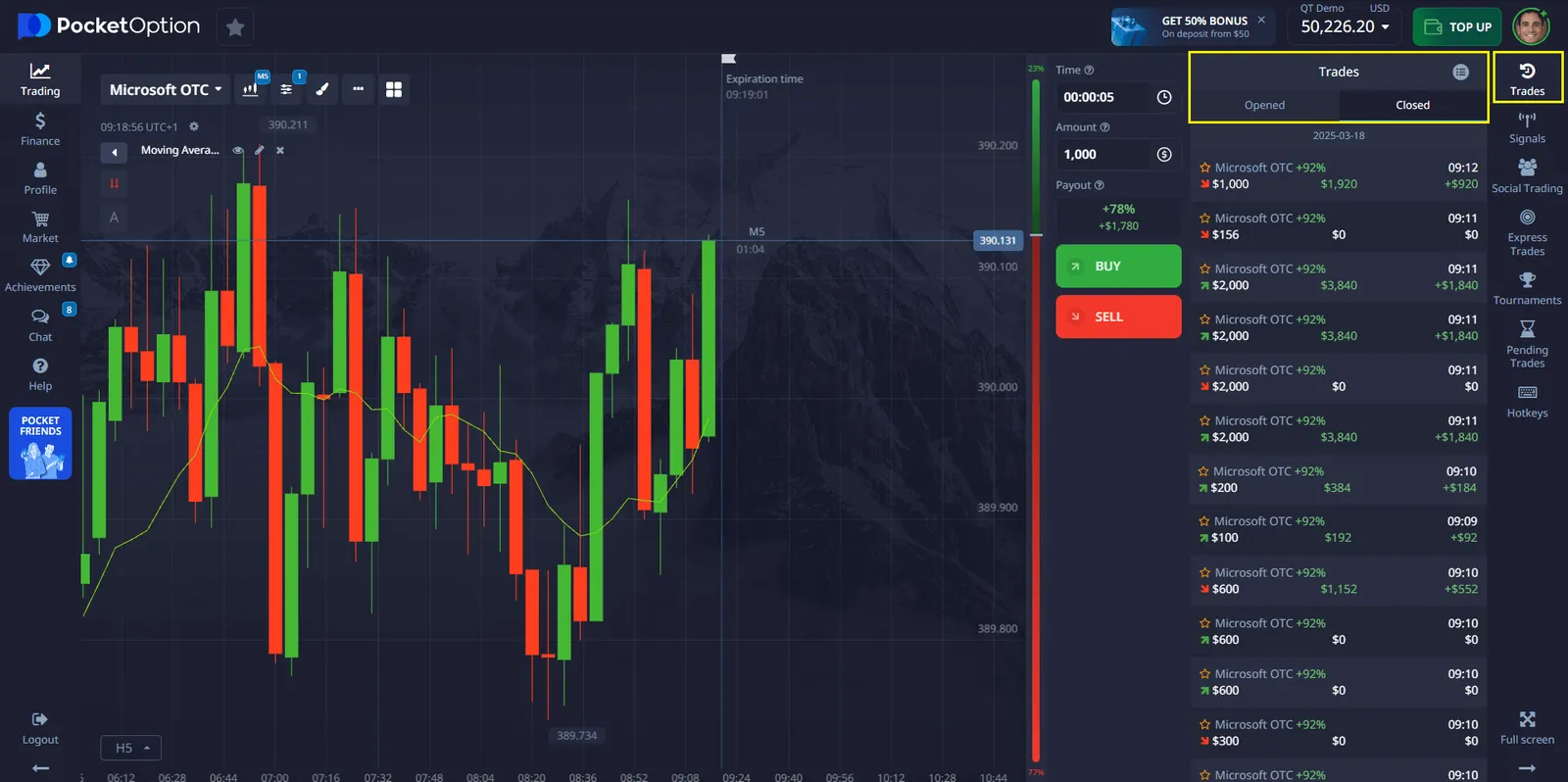
Pocket Option Demo vs Real Account: What’s the Difference?
| Feature | Real Account | Demo Account |
|---|---|---|
| Real Profit | ✅ Yes | ❌ No (virtual only) |
| Deposit Bonuses | ✅ Available | ❌ Not available |
| Tournaments | ✅ Join & Compete | ❌ No access |
| Cashback from Trades | ✅ Earn cashback | ❌ Not included |
| Social Trading | ✅ Copy traders | ❌ Not available |
| Achievements & Gems | ✅ Unlock rewards | ❌ No rewards |
| Withdrawals | ✅ To real wallet | ❌ Virtual funds only |
| Risk-Free Practice | ❌ Not possible | ✅ Always available |
| Strategy Testing | ✅ But risky | ✅ Unlimited & safe |
| Minimum Deposit | From $5 only | Free, no deposit needed |
Want to go real? You only need $5 to open a live account and unlock all the perks.

Switching Between Demo and Real: One Click Away One of the best parts?
You can jump between your demo and real account anytime. Just click your balance at the top of the screen and choose which mode to use.
Try a strategy in demo — then test it with small amounts in real mode. It’s seamless.
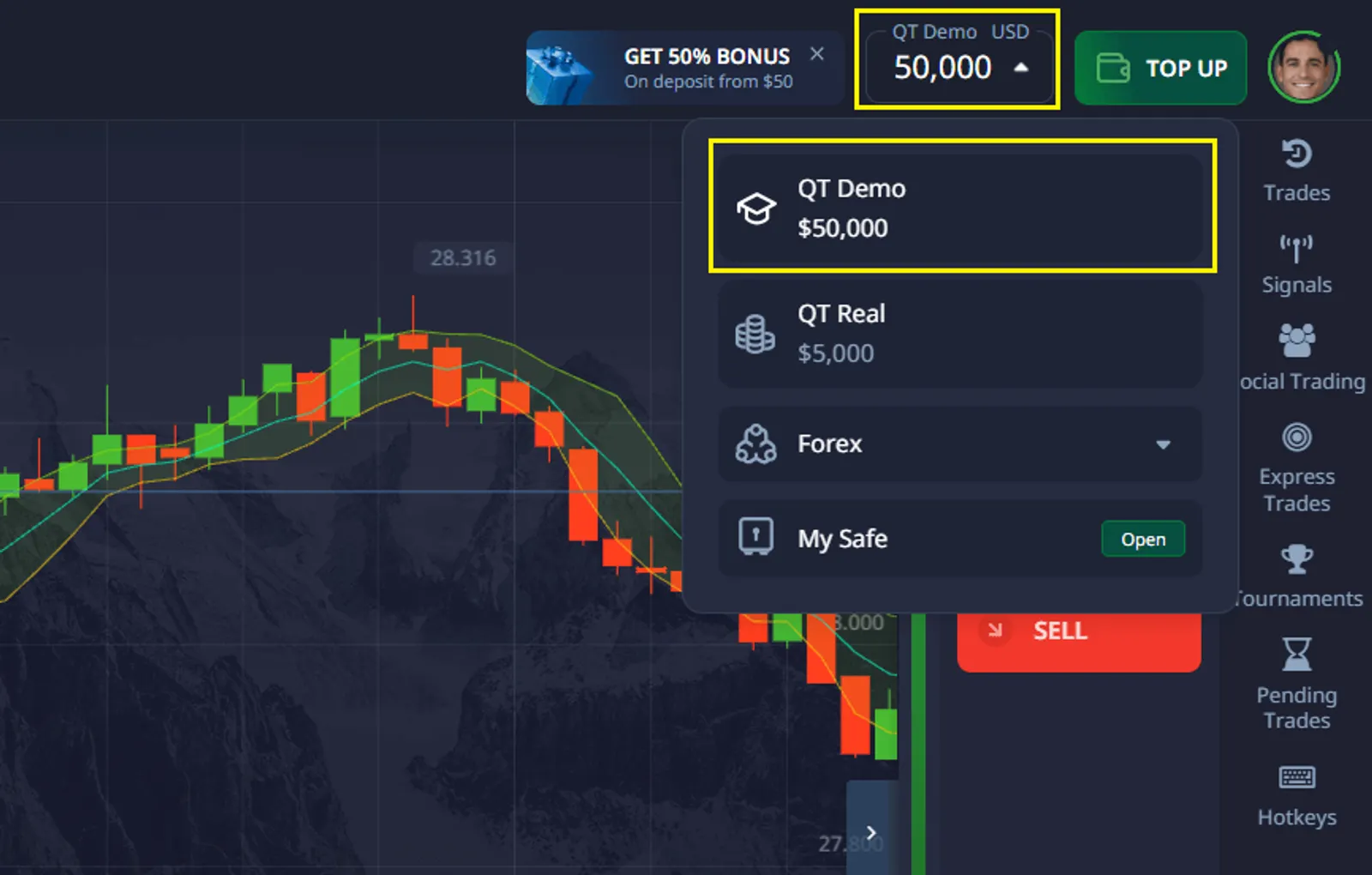
Mobile Access: Your Demo Travels With You
Reading this on your phone? Great — you can start trading right now with the Pocket Option mobile app for iOS or Android.
It’s the same platform, same features, same $50,000 demo balance. Whether you’re on a coffee break or commuting, you can place your first trade in under a minute.
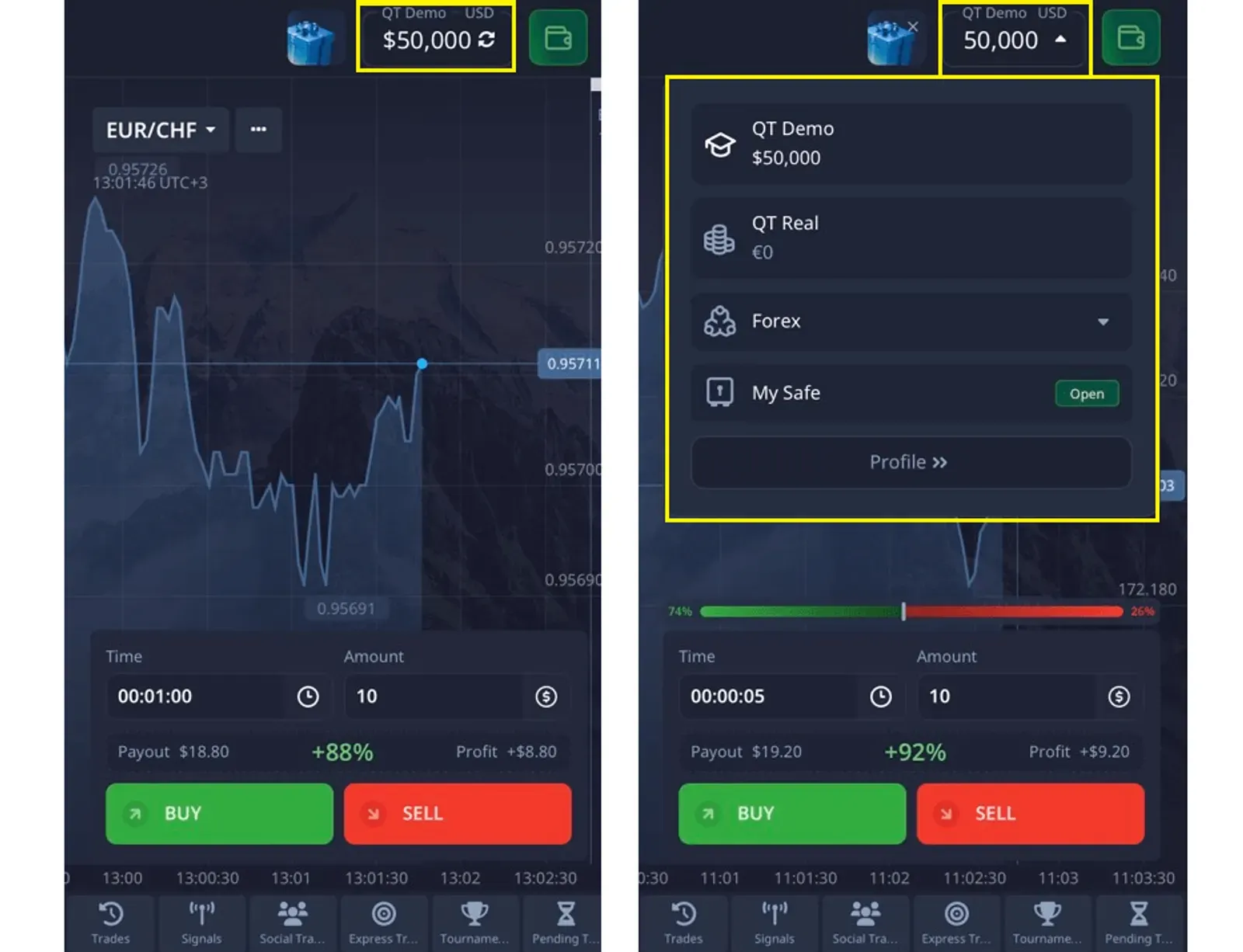
Best Ways to Use Your Demo Account (and Actually Learn Something)
The Pocket Option demo account isn’t just for clicking buttons. If you want to get real value from it, treat it like training for the real thing. Here’s how:
- Try actual strategies — not just random guesses
- Learn to use indicators and chart tools
- Track your trades in a simple journal (yes, even screenshots help)
- Test different timeframes and asset types
- Simulate different conditions: low volatility, news spikes, trends
This is your chance to experiment without pressure — make it count.
✅In the Guides and Tutorials section of the platform you will find many educational materials and videos that will help you learn more about trading and gain confidence and knowledge – Combine this with practice on a demo account and the result will definitely be! Register and use.
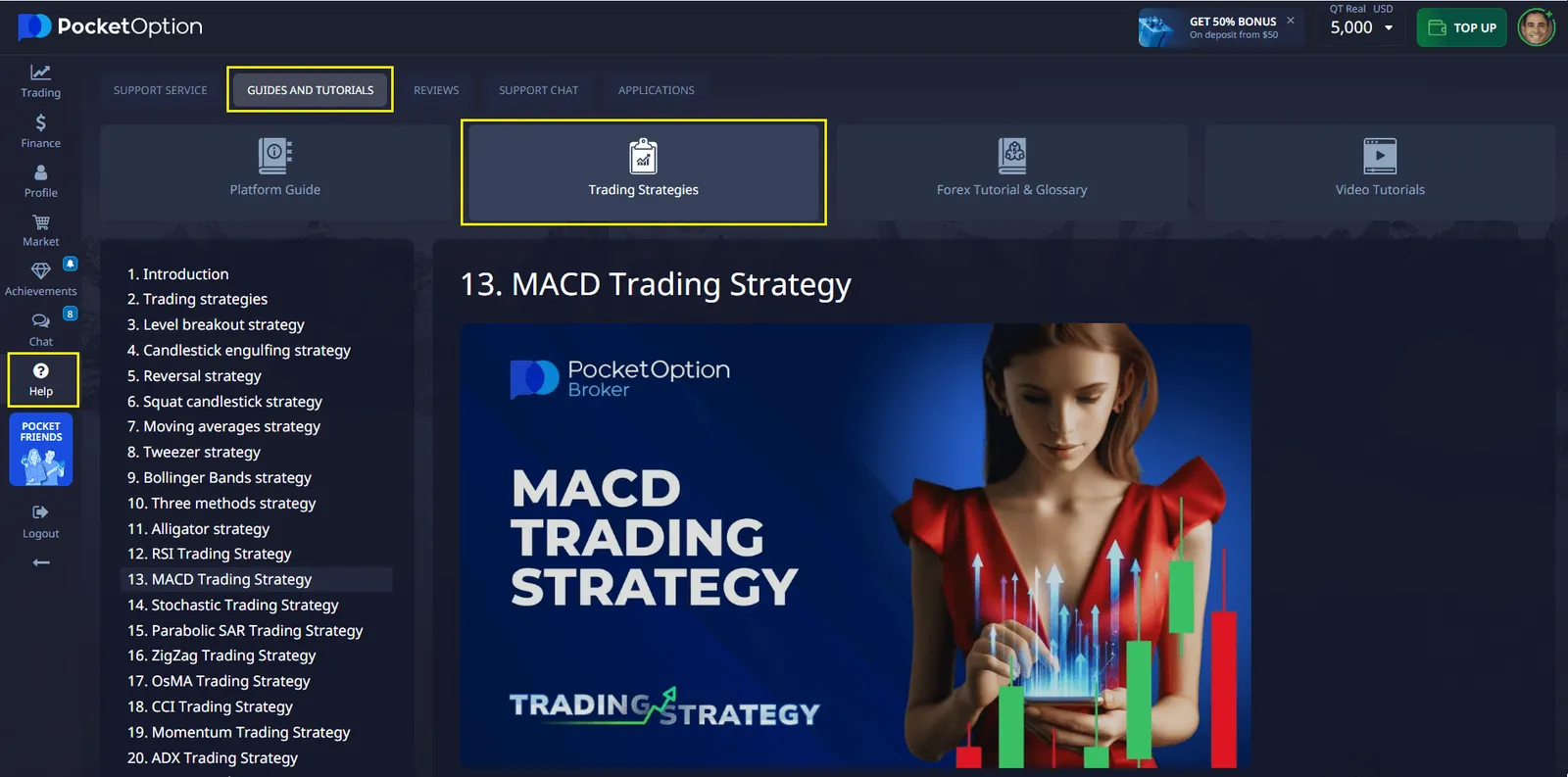
What to Avoid in Demo Mode
Some traders spend too long on demo or misuse it. Here’s what to watch out for:
- Don’t trade emotionally or “just for fun” — treat it like it’s real
- Don’t ignore stop-loss logic, even if it’s virtual
- Don’t get overconfident from winning streaks — real money feels different
- Don’t forget the goal: to build skill, not rack up fake profits
Latest Updates & Insider Tips
Pocket Option constantly improves both demo and real modes. Here’s what’s new and useful:
- MetaTrader 5 is now fully available in demo
- You can top up your demo balance manually anytime
- New indicators and tools have been added in 2025
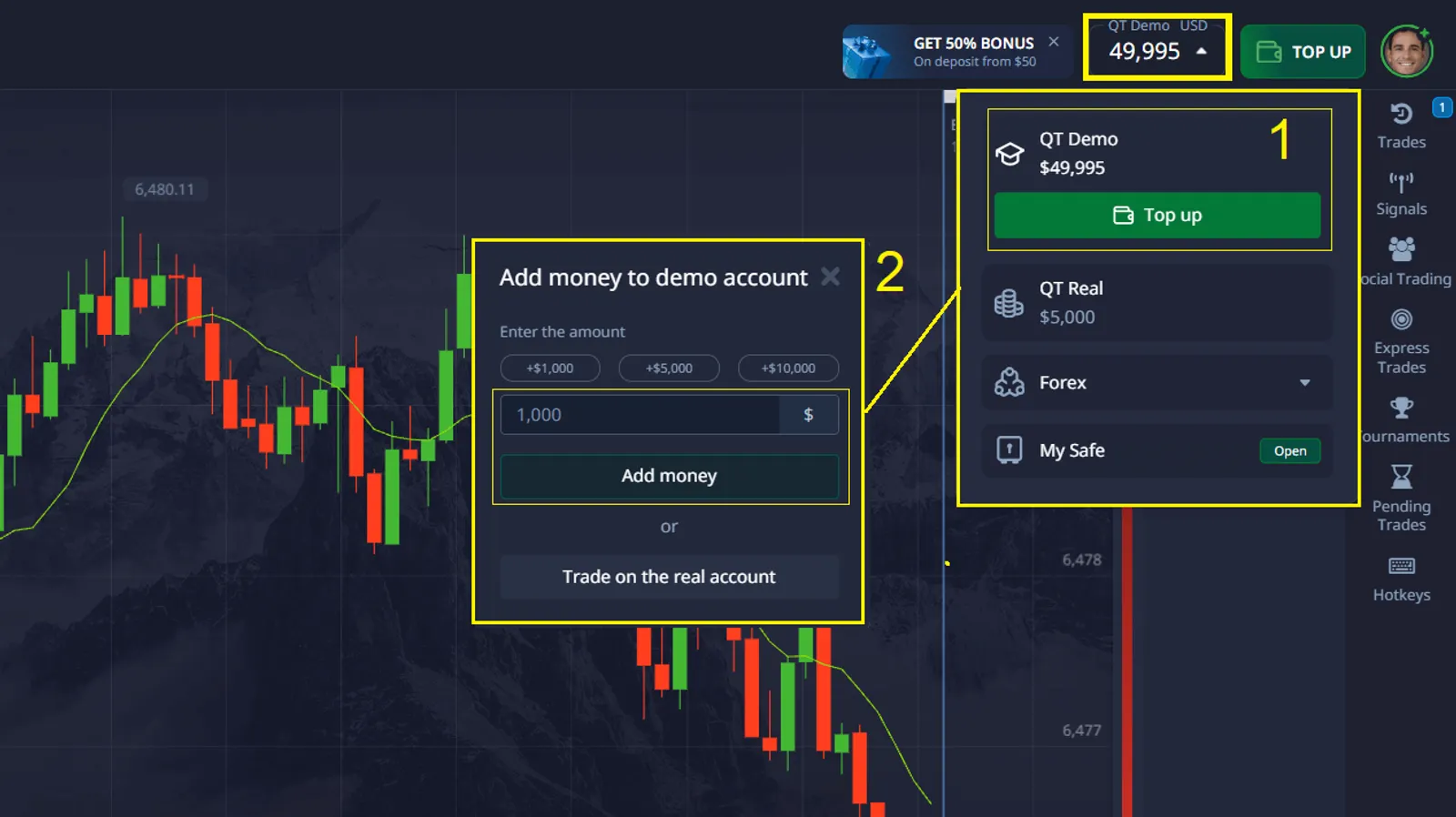
Conclusion
The Pocket Option demo account is more than just a test mode — it’s a full-access training ground. You get $50,000 in virtual funds, no time restrictions, and all the tools to become a confident trader.
✅Ready to explore the platform?
FAQ
How long should I use a demo account before switching to live trading?
The duration varies by individual, but most successful traders recommend using a demo account for at least 2-3 months or until you can consistently achieve your performance targets.
Can I use multiple strategies on a single demo account?
Yes, you can test various strategies on a single demo account. It's actually recommended to experiment with different approaches to find what works best for you.
Is the Pocket Option demo account really free?
Yes — you get $50,000 virtual funds instantly after registration. No payments, no limits.
Where do I find the Pocket Option demo login?
After signing up, click your balance in the top menu and choose “Demo Account.”
Can I use MetaTrader with demo?
Absolutely — just select “MT Forex Demo Account” to access the MT5 interface.
Can I reset or refill my demo balance?
Yes — just click your demo balance and select “Top up” to add more virtual funds.
When should I switch to a real account?
When you feel confident. Real trading starts from just $5, so you can start small and grow.
Comments 1