- Pocket Option – although it does not offer binary options, trading is also based on the principle of predicting the rise or fall of an asset’s price – Quick Trading. On the platform, you will find a built-in trading signals module where recommendations are displayed directly in the terminal. There is also a signal bot in Telegram that allows for automatic or manual trading. The trader sees the direction of the trade (Buy/Sell), the asset, and the expiration time.
- Binomo – provides auto-signals in the form of pop-up tips with a price movement forecast based on trend indicators.
- Olymp Trade – integrates trading signals with support and resistance levels, allowing you to open a trade in one click.
Binary Options Trading Signals: A Mathematical Approach

Binary options trading signals guide data-driven decisions. Learn how they’re generated, analyzed, and optimized.
Article navigation
- Chapter 1. Introduction: Binary Options and Trading Signals
- Chapter 2. Trading Signals for Binary Options
- Chapter 3. Quick Trading vs. Traditional Binary Options: Similarities and Differences
- Chapter 4. How to Use Quick Trading: A Step-by-Step Guide for Beginners
- Chapter 5. Trading Signals on Pocket Option: Enhancing Quick Trading Efficiency
- Pocket Option Signal Bot: Automation and Convenience
- Chapter 7. Strategies Using Signals
- Chapter 8. Risk Management When Trading with Binary Options Signals
- Chapter 9. Frequently Asked Questions (FAQ) about Quick Trading and Signals
- Improve Your Trade Decisions
Chapter 1. Introduction: Binary Options and Trading Signals
In modern online trading, binary options hold a special place due to their simplicity and accessibility. The mechanics of this instrument are based on forecasting the direction of a chosen asset’s price movement over a specific period. The trader decides: will the price rise (Up) or fall (Down). At the end of the trade, the result is fixed in a predetermined way–either a profit or a loss.
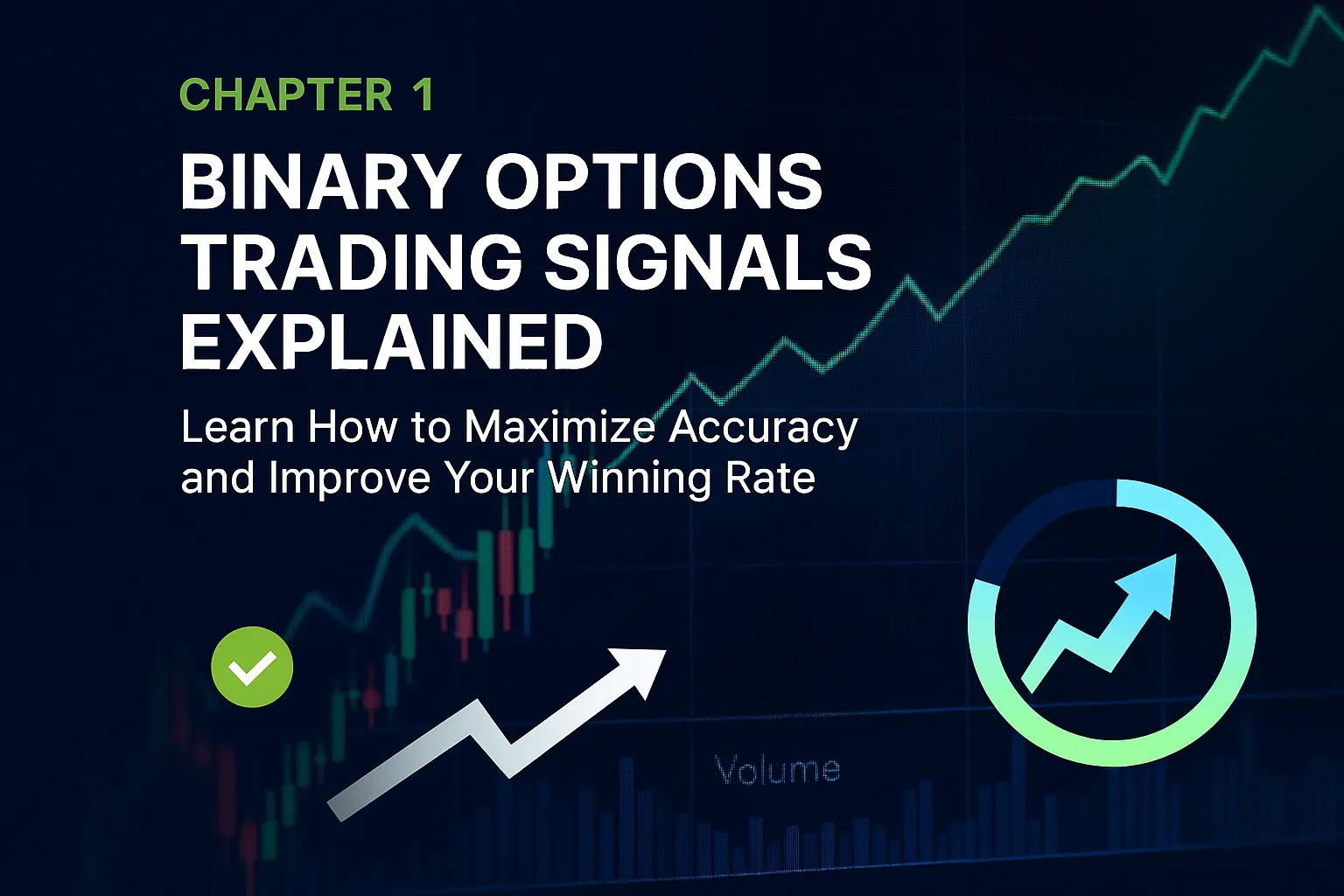
This transparency and fixed conditions have made binary options popular among a wide range of investors. Unlike traditional markets, they do not require deep knowledge of fundamental analysis or long-term forecasting. An understanding of the basic logic of price movements and discipline in capital management is sufficient.
Signals play an important role in binary options trading. Trading signals are special recommendations that indicate which asset to choose, in which direction to open a trade, and for what duration to set the expiration. Signals can be generated based on technical analysis, indicators, algorithms, or come from specialized services. Their main purpose is to increase the accuracy of forecasts and simplify the decision-making process.
Using trading signals helps minimize the influence of emotions and increase trading efficiency. They are especially in demand among beginner traders who are just getting acquainted with the features of binary options. However, experienced market participants also often use signals as part of their own trading strategy, integrating them with other analysis methods.
It should be noted that, in addition to classic binary options, there are alternative solutions on the market. For example, some platforms offer their own instruments that are similar in mechanics to binary options but have a number of differences in interface and functionality. Such an instrument is Quick Trading, available on the Pocket Option platform.
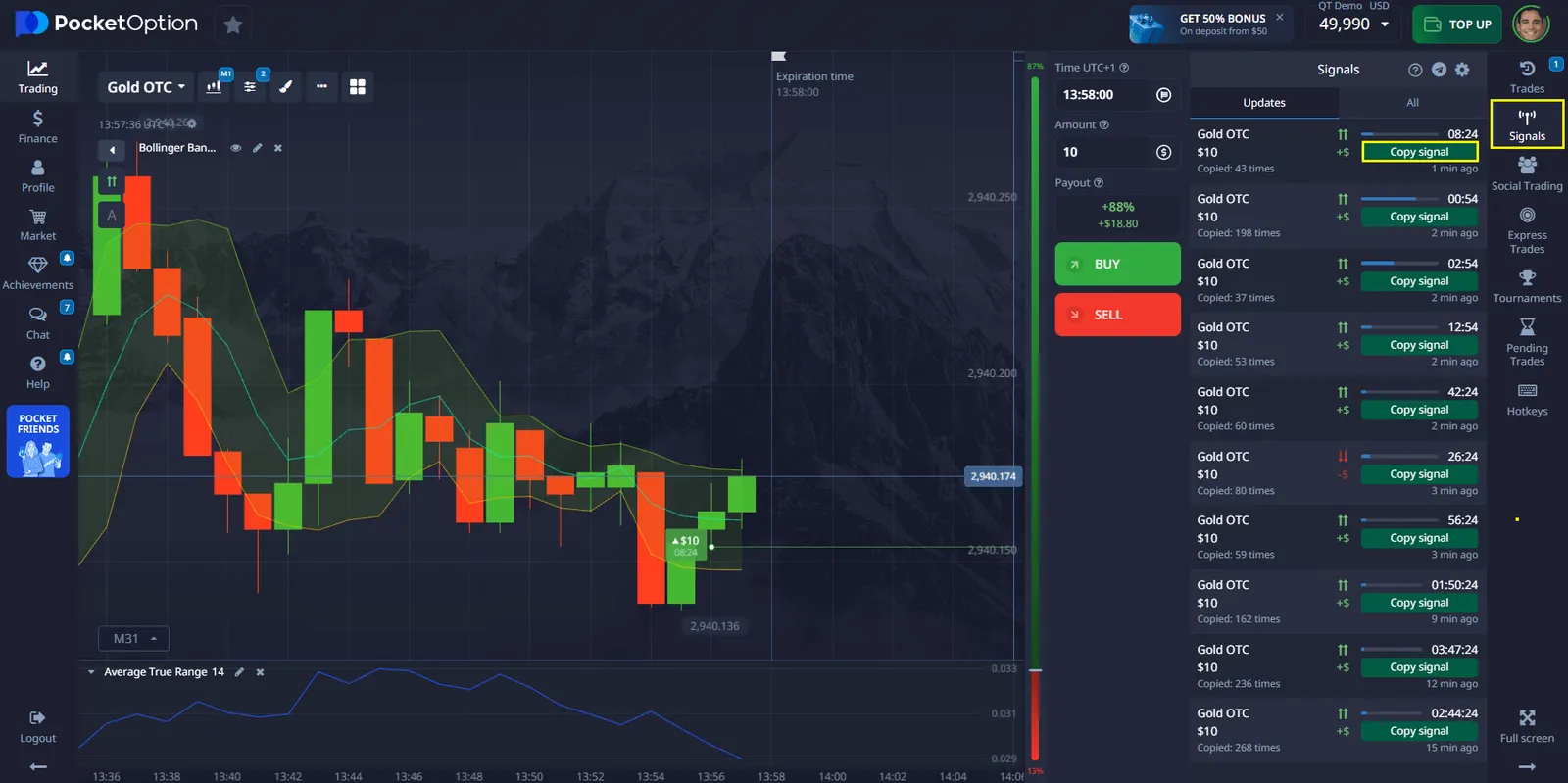
Chapter 2. Trading Signals for Binary Options
Trading signals are one of the key tools for traders working with binary options. A signal is a trading recommendation containing information about which asset to choose, in which direction to predict its movement, and for what term to conclude the trade. Such tips are formed based on technical analysis, algorithmic models, or statistics and allow the trader to make more informed decisions with less time.
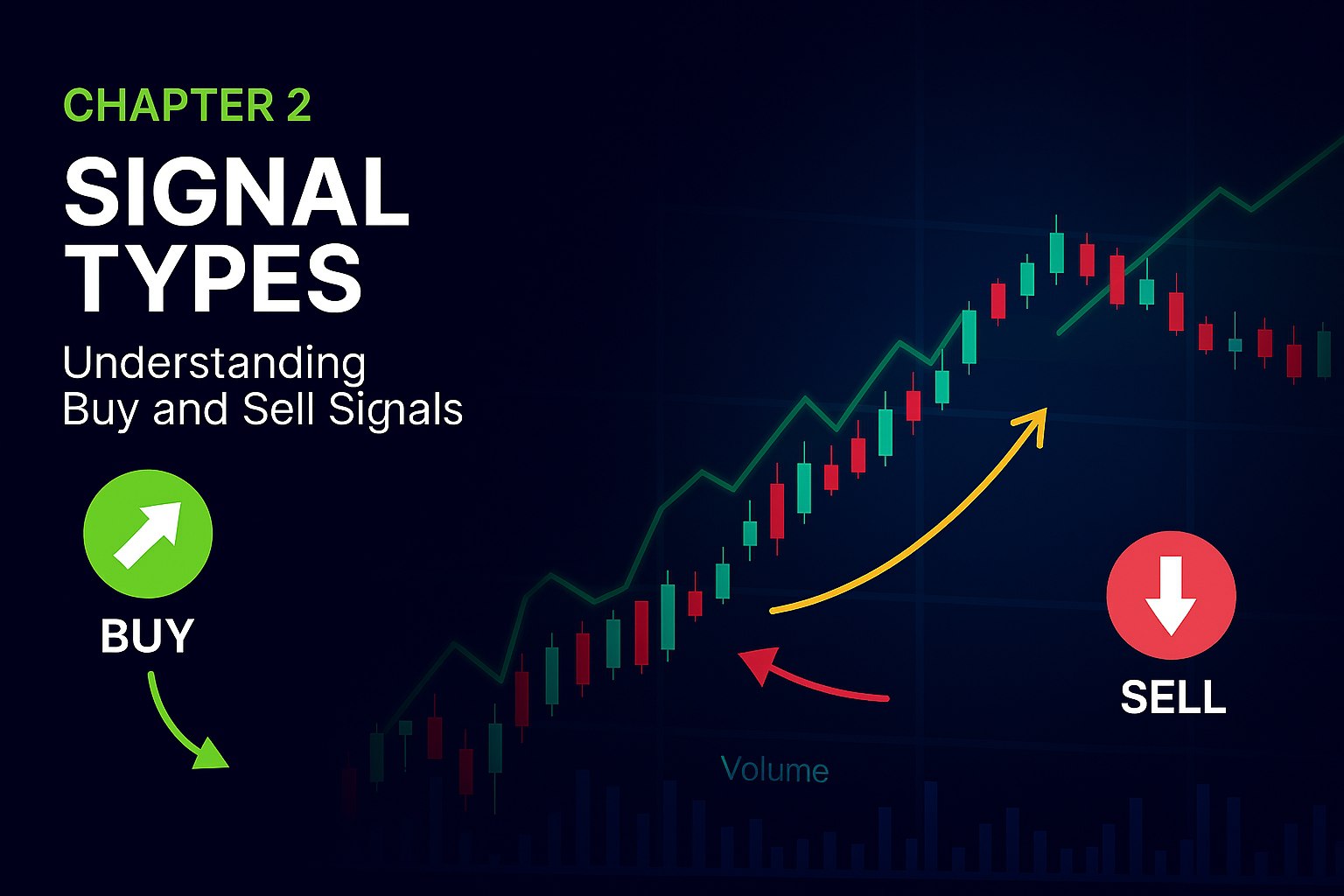
There are several main categories of trading signals:
Built-in signals on trading platforms.
Many modern brokers integrate automatic signal systems into their terminals. They analyze the market using indicators and provide ready-made recommendations in a convenient form.
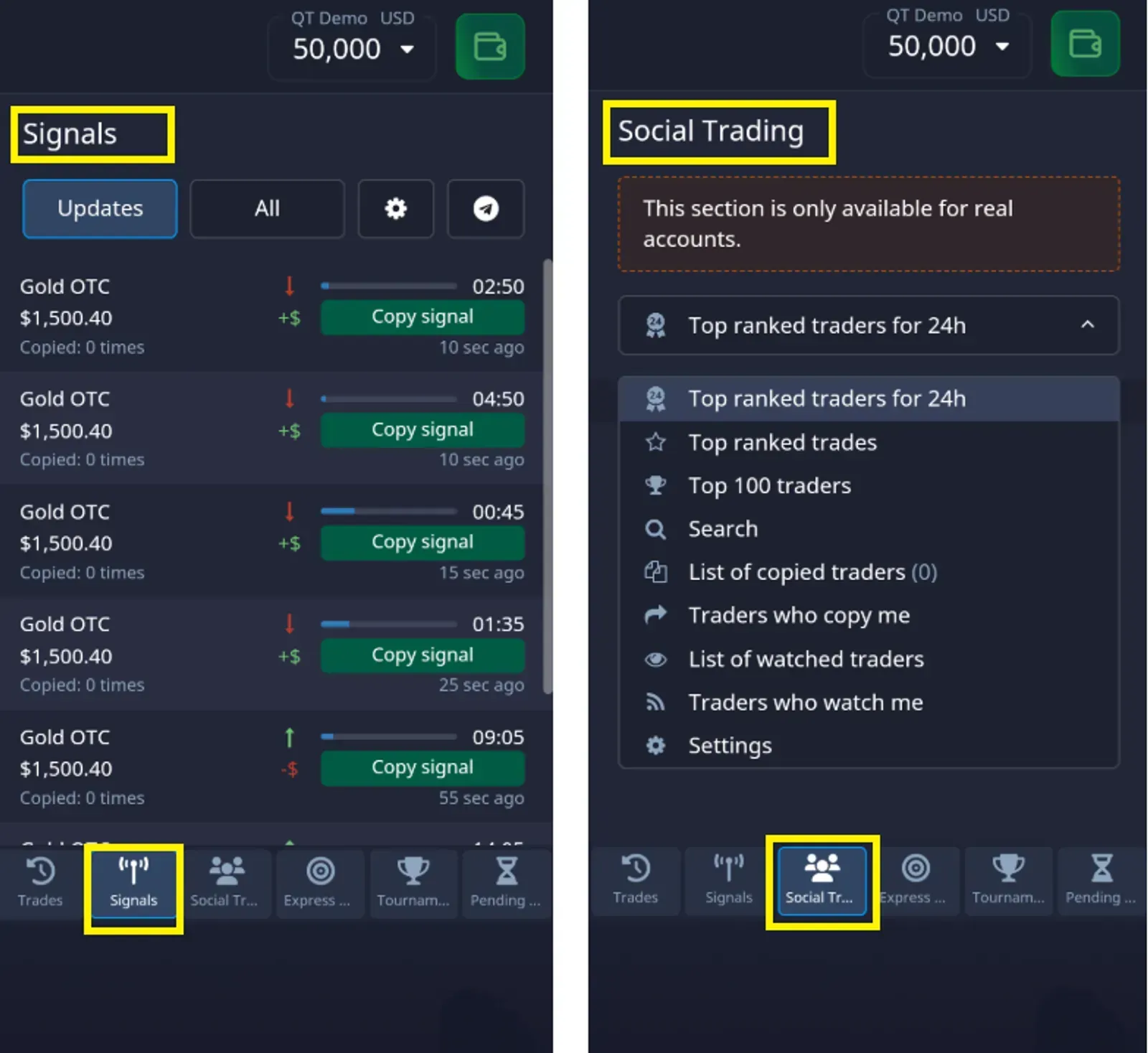
Subscription Services.
There are specialized companies and private providers that offer paid signals. As a rule, they are accompanied by analytics and performance statistics, which allows the trader to evaluate their effectiveness before use.
How it works:
A trader pays for a subscription from a company or a private analyst and gets access to signals in real time. Information can be delivered through mobile applications, email, messengers (Telegram, WhatsApp), or directly in the trading platform’s interface.
What subscriptions include:
- Detailed recommendations: asset, trade direction (Up/Down), expiration time.
- Additional analytics: a brief market overview, explanations for the signal.
- Performance statistics: history of previous signals, percentage of successful trades.
- Confidence levels: some providers indicate the probability of success as a percentage.
Examples of subscription services:
- Telegram channels with daily signals on popular assets.
- Paid platforms like BinaryOptionsProSignals or Signals365, which provide statistics and trade history.
- Private analysts working on a “VIP-group” system, where access is limited to a certain number of participants.
| Pros of the method | Cons of the method |
|---|---|
| Saves time – no need to conduct full technical analysis on your own | High cost of subscription (especially from well-known providers) |
| Access to professional analytics prepared by experienced traders | Risk of encountering unscrupulous or ineffective signals |
| Ability to test signals on a demo account before using them on a real one | No universal guarantee – even the best providers make mistakes |
Free sources.
On forums, social networks, and Telegram channels, you can find free signals. Their quality can vary significantly, so they should be used with caution and only after verification on a demo account.
Signals from technical indicators.
Indicators such as RSI, MACD, or Bollinger Bands allow for the formation of signals based on market movement patterns. Their use requires some preparation but gives the trader more control over the process.
Signal bots.
Automated systems that can not only provide signals but also execute trades if necessary. Their use reduces the influence of the human factor but requires setup and testing.
Regardless of the chosen source, the key rule remains to test signals on a demo account. This allows you to assess their accuracy and determine how well they fit your individual trading style. Only after testing can you move on to using signals on a real account.
Thus, trading signals are an important element of working with binary options, increasing the trader’s efficiency and discipline.
Examples of signal bots for binary options
- Binary Bot (Deriv) — a popular visual constructor where the trader creates their own strategy: selects indicators, entry and exit conditions, and then launches the bot for automatic trading.
- MetaTrader 4/5 Expert Advisors (EA) — third-party robots and signal modules that can be connected to the trading terminal via the broker’s API. They are used for algorithmic analysis and signal generation.
- Telegram bots with auto-trading — channels and bots that integrate with the platform via API and can automatically open trades upon receiving a signal.
⚠️ Important: Whichever bot is chosen, it must be tested on a demo account to ensure it works correctly and aligns with the trader’s individual strategy.
Chapter 3. Quick Trading vs. Traditional Binary Options: Similarities and Differences
Although Pocket Option does not offer traditional binary options in their classic form, Quick Trading on this platform is designed to provide traders with a very similar experience. Understanding the similarities and differences between Quick Trading and traditional binary options trading signals is key for traders moving from other platforms or just starting their journey in short-term trading. This will help you adapt your strategies and make the most of Pocket Option’s features.
Similarities: Why Quick Trading Feels Like Binary Options
The main similarity between Quick Trading and traditional binary options lies in the basic concept: the trader needs to make a forecast about the direction of the asset’s price movement within a specific time interval. Here are the key common features:
- “Up/Down” Forecast: In both cases, the trader predicts whether the asset’s price will be higher or lower than the starting point by the expiration time. This simplifies the decision-making process and makes it accessible to a wide range of users, including those looking for a candlestick chart for beginners.
- Fixed Profit and Risk: In both Quick Trading and binary options, the potential profit and maximum loss are known in advance. This allows traders to effectively manage their capital and apply risk management with signals principles.
- Short Time Intervals: Both instruments are geared towards short-term trading, with the ability to enter trades for seconds or minutes. This makes them ideal for using live trading signals for binary options and for those who prefer quick results.
- No Asset Purchase: In both cases, the trader does not own the underlying asset. They simply enter into a contract based on a forecast of its price movement, which simplifies the process and lowers the barriers to entry.
- Use of Signals: Both Quick Trading and traditional binary options are perfectly suited for applying binary options trading signals, as they provide clear entry points and directions, which is critical for fast trades.
Thus, from the user experience and forecasting mechanics perspective, Quick Trading on Pocket Option is very close to what traders expect from binary options. This allows the use of many strategies and approaches developed for binary options, including the analysis of candlestick patterns and candlestick chart analysis.
Differences: The Uniqueness of Quick Trading on Pocket Option
Despite the similarities, Quick Trading has its own unique features that distinguish it from classic binary options:
- Contract Formulation: As mentioned, Pocket Option focuses on “entering into a contract based on whether the asset’s price will rise or fall,” rather than on the direct purchase/sale of a binary option. This is a legal and conceptual distinction that allows the platform to offer its services within regulatory requirements.
- Interface and Functionality: Pocket Option offers a unique and intuitive interface optimized for Quick Trading. This includes quick access to assets, timeframes, and analysis tools, as well as built-in trading signal systems and the Pocket Option Signal Bot.
- Additional Features: The platform may offer additional features such as social trading, tournaments, and bonuses that enhance the overall trading experience and may not always be available on other platforms offering traditional binary options.
Quick Trading can be seen as a modern, optimized version of short-term trading that retains all the advantages of binary options (speed, simplicity, fixed risk) while adhering to current standards. This makes Pocket Option an attractive platform for those looking for a reliable and convenient tool for fast trading. In the next chapter, we will look in detail at how to use trading signals in the context of Quick Trading.
Chapter 4. How to Use Quick Trading: A Step-by-Step Guide for Beginners
For beginners just starting their journey in the world of online trading, Quick Trading on Pocket Option offers a simple and intuitive way to enter the market. This step-by-step guide will help you master the basics of how to use trading signals and start trading on the Pocket Option platform using Quick Trading.
Step 1: Registration and Opening a Demo Account
Before risking real money, it is crucial to start with a Pocket Option demo account. This will allow you to familiarize yourself with the platform, understand the mechanics of Quick Trading, and test various trading strategies without any financial risks.
- Registration: Go to the Pocket Option main page and complete the simple registration process. It will only take a few minutes.
- Access to Demo Account: After registration, you will automatically get access to a Pocket Option demo account with virtual funds. Use it for practice.
Step 2: Exploring the Quick Trading Interface
The Quick Trading interface is designed for maximum simplicity and efficiency. Pay attention to the following key elements:
- Asset Chart: The central part of the screen, displaying the price movement of the selected asset. You can customize the chart type (e.g., candlestick trading chart) and time interval.
- Asset Selection: At the top of the screen, you can select an asset for trading (currency pairs, indices, stocks, commodities).
- Expiration Time: Next to the asset selection, you will find options to set the expiration time (e.g., 30 seconds, 1 minute, 5 minutes).
- Investment Amount: A field to enter the amount you want to invest in a trade.
- Buy and Sell Buttons: The main buttons for entering a contract based on your price movement forecast.
Step 3: Market Analysis and Decision Making
Even in Quick Trading, it is important to conduct at least a basic market analysis. You can use the following approaches:
- Visual Chart Analysis: Observe the price movement. Is there a clear trend (upward or downward)? Or is the price moving in a sideways range?
- Using Indicators: Pocket Option offers a wide range of technical indicators (e.g., MACD, RSI, Bollinger Bands) that can help you identify potential entry points. Study signal indicators and their application.
- Using Trading Signals: This is the easiest way for beginners. You can receive binary options trading signals from trusted signal providers or use Pocket Option’s built-in signals. If you are using live trading signals for binary options, be prepared for a quick reaction.
Step 4: Entering a Contract (Opening a Trade)
Once you have made a decision, follow these steps:
- Set the investment amount: Enter the desired amount.
- Choose the expiration time: Set a suitable time.
- Click “Buy” or “Sell”: Depending on your forecast, click the corresponding button. The contract will be concluded immediately.
Step 5: Monitoring and Outcome
After entering the contract, watch the price movement on the chart. After the selected expiration time, the contract will automatically close, and you will see the result:
- Profit: If your forecast was correct, you will receive a fixed profit.
- Loss: If your forecast was incorrect, you will lose the invested amount.
Important Tips for Beginners
- Start with a demo account: Never start trading with real money until you are comfortable with the platform and confident in your skills.
- Manage risks: Invest only the amount you are prepared to lose. Do not risk more than 1-5% of your deposit in one trade.
- Use signals: To begin with, binary options trading signals can be a great help. Test free binary options signals and signal subscription services on a demo account.
- Learn: Constantly study new binary options trading strategies, analyze your trades, and improve your skills. Understanding candlestick patterns meaning and candlestick chart analysis will significantly improve your forecasts.
Quick Trading is a powerful tool that, with the right approach, can bring significant profit. Start with practice, use the available resources, and always remember the importance of risk management. In the next chapter, we will look in detail at how trading signal systems on Pocket Option can help you with this.
Chapter 5. Trading Signals on Pocket Option: Enhancing Quick Trading Efficiency
Pocket Option, understanding the importance of timely and high-quality information, offers its own built-in trading signal systems, as well as opportunities for using external sources. Integrating these signals into your trading routine can significantly improve your results, especially when working with short time intervals.
Built-in Pocket Option Trading Signals
Pocket Option provides its users with access to free trading signal systems directly on the platform. These signals are generated based on the analysis of market data and popular technical indicators, helping traders identify potential entry points. Using these signals is particularly convenient as they are integrated into the trading interface, allowing for quick reaction to emerging opportunities.
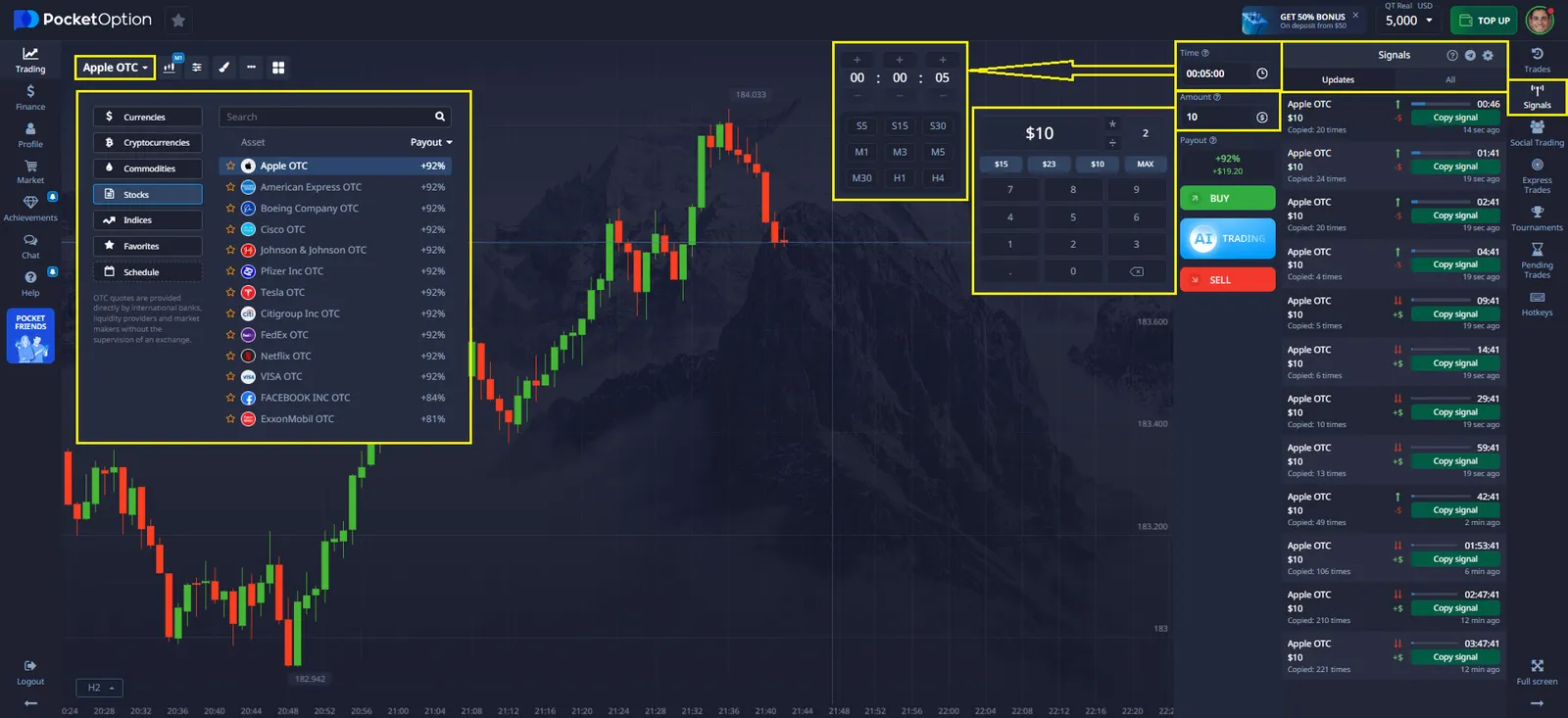
How built-in signals work:
- Automatic Generation: Signals are generated by the platform’s algorithms, which analyze the price movements of various assets.
- Display on the Chart: Often, signals are displayed directly on the chart as arrows or other visual indicators, pointing to the recommended direction (Up / Down).
- Notifications: The platform may provide signal alerts about the appearance of new signals, allowing traders not to miss important moments.
Advantages of built-in Pocket Option signals:
- Convenience: No need to use third-party services or switch between windows. Everything is available on one platform.
- Speed: Instant delivery of signals, which is critical for Quick Trading and live trading signals for binary options.
- Accessibility: Built-in signals are free and available to all Pocket Option users, making them an excellent tool for beginners who are just learning how to use trading signals.
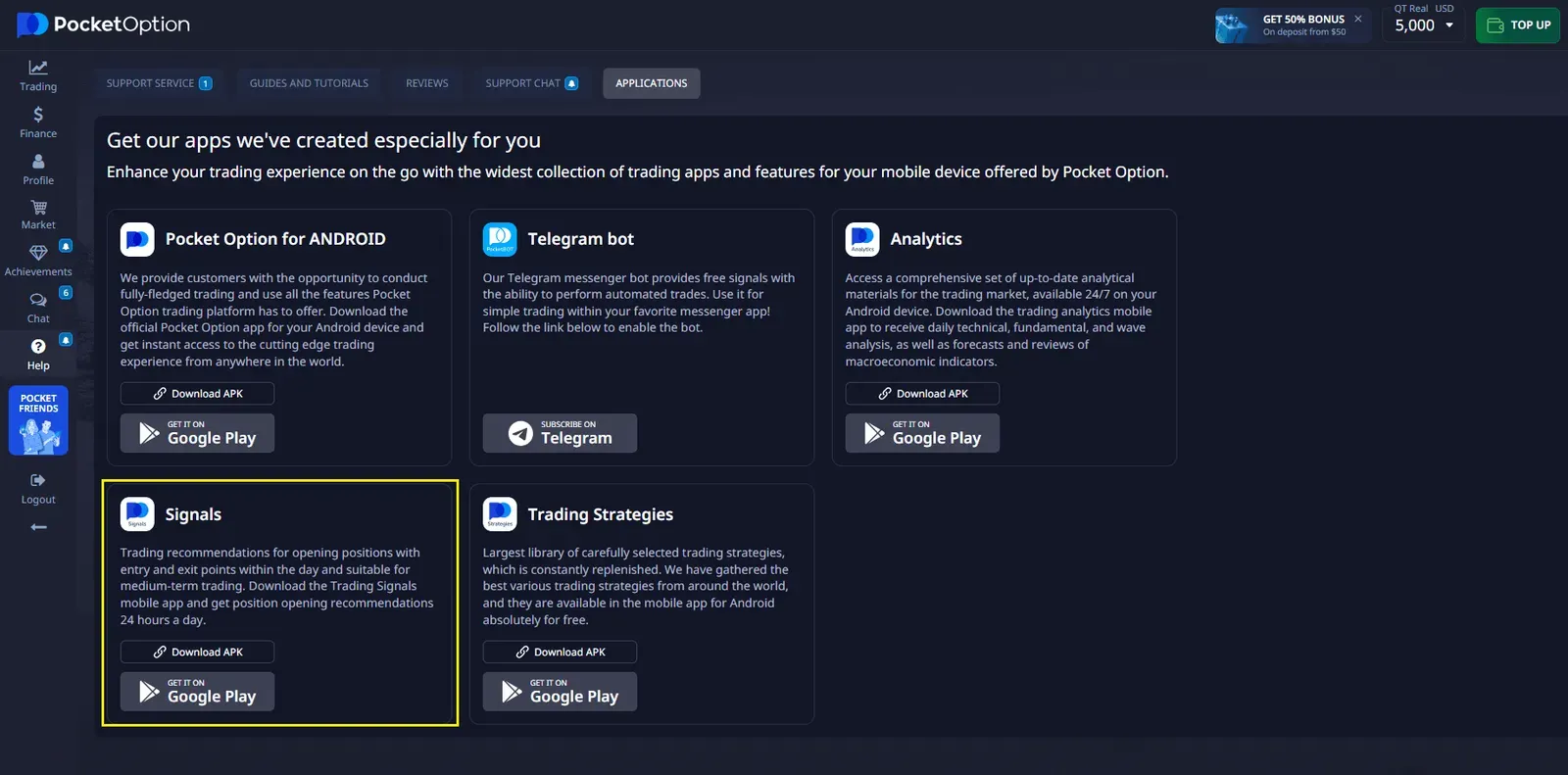
Using External Signal Sources
In addition to built-in signals, traders can use binary options trading signals from external signal providers for binary options. These can be:
- Paid Subscription Services (Signal Subscription Services): Professional providers offering the best binary options signals and accurate binary signals on a paid basis. They often provide deeper analysis and support.
- Free binary options signals: Groups on Telegram, YouTube channels, or forums where free signals are shared. It is important to carefully check the signal reliability of such sources.
- MetaTrader Signals: Signals generated on the MetaTrader platform, which can then be used for trading on Pocket Option.
When using external signals, it is important to ensure they are compatible with Quick Trading on Pocket Option, especially in terms of expiration time and assets. Always test any new signal sources on a Pocket Option demo account before using them on a real account.
Integrating Signals into a Quick Trading Strategy
For maximum efficiency, binary options trading signals should be integrated into your overall binary options trading strategy:
- Confirmation: Use signals as a starting point, but always try to confirm them with your own analysis. Check the chart, use signal indicators (MACD, RSI, Bollinger Bands) or candlestick patterns for additional confirmation.
- Reaction Speed: For Quick Trading, speed is crucial. As soon as you receive live trading signals for binary options, be ready to open a trade immediately.
- Risk Management: Even the most accurate binary signals do not guarantee 100% success. Always follow the rules of risk management with signals, investing only a small part of your deposit in each trade.
- Adaptation: The market is constantly changing. Be prepared to adapt your binary options trading strategy and signal sources to new conditions.
Trading with candlestick charts and understanding candlestick patterns meaning can also significantly improve your ability to interpret signals and make informed decisions. In the next chapter, we will look in detail at the Pocket Option Signal Bot–a tool that can automate the process of using signals and make your trading even more effective.
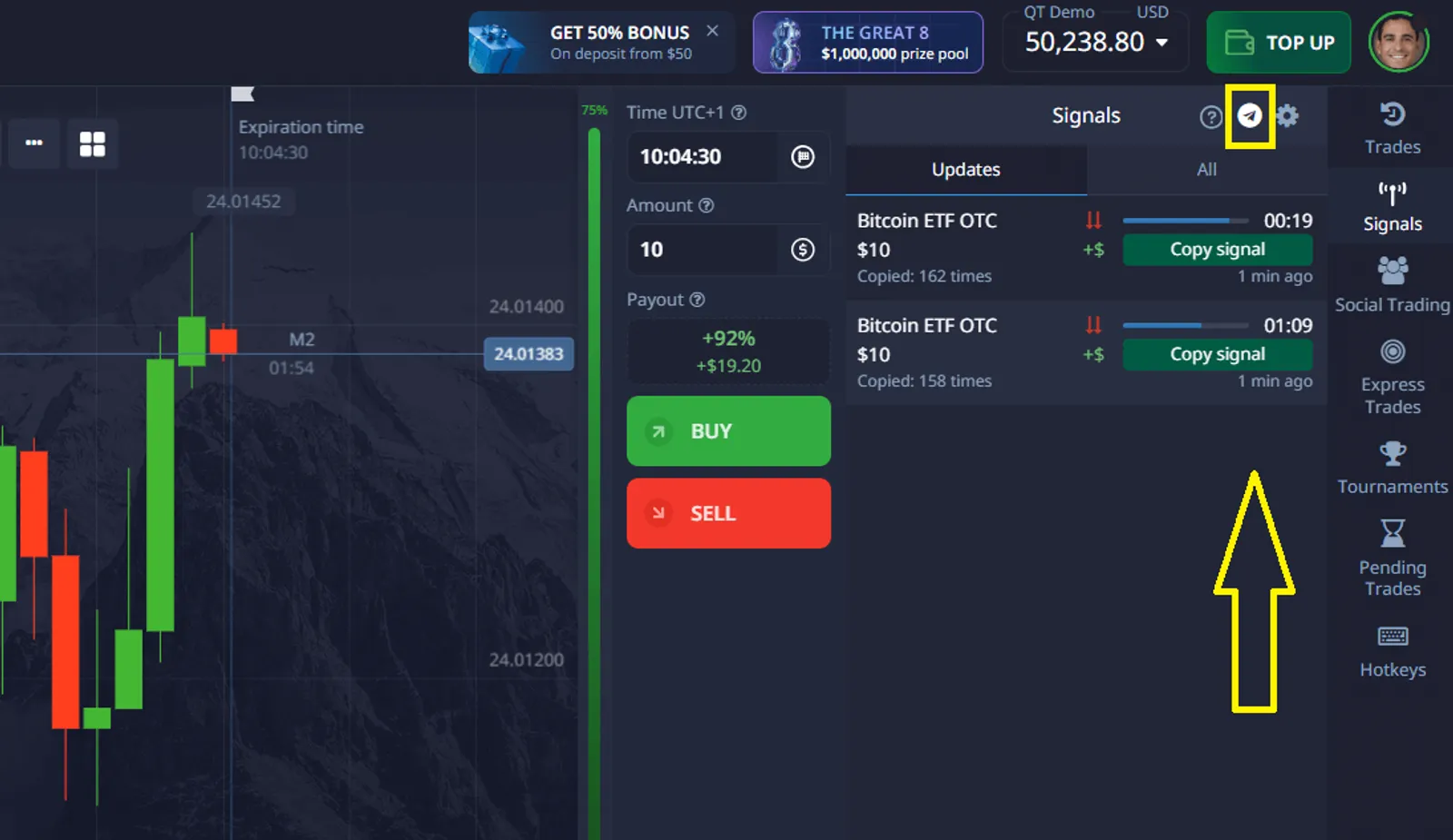
Pocket Option Signal Bot: Automation and Convenience
In addition to the built-in signals, there is the Pocket Option Signal Bot–a powerful tool that can significantly optimize your Quick Trading. However, like any automated tool, it requires careful setup and periodic monitoring. You can read more about the capabilities of bots and trading signals in the article: Pocket Option Trading Bot.

Chapter 7. Strategies Using Signals
An effective binary options trading strategy is the foundation of successful trading. Combining dynamics with the accuracy of binary options trading signals can significantly increase your chances of profitable trades. In this chapter, we will look at several popular binary options trading strategies. By the way, although Pocket Option does not offer binary options, these strategies can be adapted for Quick Trading and enhanced with trading signals.
1. “Signal Following” Strategy
This is the simplest and most obvious binary options trading strategy for beginners. It consists of strictly following binary options trading signals from trusted signal providers.
- Principle: You receive a signal (e.g., EUR/USD Up, 1-minute expiration, entry at 1.08500), and you immediately open a trade with the specified parameters.
- Advantages: Simplicity, does not require deep knowledge of technical analysis, ideal for live trading signals for binary options.
- Disadvantages: Complete dependence on the quality of signals. If the signal reliability is low, the strategy will be unprofitable.
- Enhancement with signals: The strategy itself is built on signals. It is important to choose the best binary options signals and test them on a demo account.
2. “Signal Confirmation” Strategy
This binary options trading strategy is suitable for traders who want to add an extra layer of analysis to the signals they receive. Instead of blindly following, you confirm the signal using your own tools.
- Principle: You receive a signal. Then you open the asset’s chart and use 1-2 signal indicators (e.g., RSI and MACD) or candlestick patterns to confirm the direction. If your analysis matches the signal, you open the trade.
- Advantages: Increases signal accuracy in binary trading, gives the trader more confidence, develops analytical skills.
- Disadvantages: Requires basic knowledge of technical analysis, may slow down reaction time.
- Enhancement with signals: Signals serve as a trigger, and your analysis acts as a filter. Look for accurate binary signals for confirmation.
3. “Trend Following with Signals” Strategy
This binary options trading strategy is based on the idea that the price is more likely to continue moving in the current direction. Signals are used to identify optimal entry points within an existing trend.
- Principle: Identify the overall trend on a higher timeframe (e.g., 5-minute for 1-minute trades). Look for binary options trading signals that match this trend. For example, if the trend is upward, look for Buy signals after small pullbacks.
- Advantages: High probability of success, as you are trading in the direction of the main market force.
- Disadvantages: Requires the ability to identify a trend, ineffective in a flat market.
- Enhancement with signals: Signals help to accurately determine entry/exit points in binary trading within a trend. Trading with candlestick charts and understanding candlestick patterns meaning are also very useful for this strategy.
4. “Counter-Trend Trading with Signals” Strategy
A riskier, but potentially more profitable binary options trading strategy based on predicting a trend reversal. Signals are used to identify reversal points.
- Principle: Look for strong support/resistance levels or reversal patterns on the candlestick trading chart. Upon receiving a binary options trading signal indicating a reversal (e.g., a Down signal at the top of an uptrend), confirm it with oscillators (RSI, Stochastic, showing overbought/oversold conditions).
- Advantages: High profit potential with a correct forecast.
- Disadvantages: High risk, requires experience and accurate identification of reversal points.
- Enhancement with signals: Signals can be a trigger for entry but require careful confirmation. The best candlestick patterns for trading (e.g., “Hammer,” “Engulfing”) are critically important.
Important Aspects for All Binary or Quick Trading Strategies
- Risk Management: Always adhere to the principles of risk management with signals. Never risk more than 1-5% of your deposit in a single trade. This will help you survive a series of losing trades and stay in the game.
- Practice on a Demo Account: Before applying any binary options trading strategy on a real account, thoroughly test it on a demo account. This will allow you to hone your skills, understand the dynamics of the strategy, and ensure its effectiveness.
- Adaptation: The market is constantly changing. Be prepared to adapt your binary options trading strategies and approaches to using signals to new market conditions.
Choosing and mastering a suitable binary options trading strategy combined with the effective use of binary options trading signals is the key to success. In the next chapter, we will look in detail at the principles of risk management with signals.
Chapter 8. Risk Management When Trading with Binary Options Signals
Risk management is perhaps the most critical aspect of successful trading, especially in such a dynamic instrument as binary options or Quick Trading on Pocket Option. Regardless of how accurate the binary signals you use are or how perfect your binary options trading strategy is, without adequate risk management with signals, you risk losing your entire capital. In this chapter, we will look at the basic principles and methods of risk management that will help you protect your deposit and ensure long-term profitability.

Why is Risk Management So Important?
Binary Trading is characterized by very short time intervals and fixed payouts/losses. This means that each trade is “all or nothing” and can be completed in a matter of seconds. In such conditions, even a series of several losing trades in a row can quickly deplete your deposit if you do not control the size of your investments. Risk management with signals helps to:
- Protect capital: The main goal is to preserve your trading capital so you can continue to trade.
- Ensure long-term profitability: Even with a low win rate of binary signals, proper risk management can lead to profit in the long run.
- Reduce emotional pressure: Knowing that you are in control of your risks, you will make more rational decisions, avoiding panic or excessive self-confidence.
Basic Principles of Risk Management with Signals
1. The Fixed Percentage of Deposit Rule:
- Principle: Never invest more than a certain percentage of your total deposit in a single trade. For binary options trading signals, it is recommended to start with 1-2% of the deposit. Even if you are using the best binary options signals, do not risk more than 5%.
- Example: If your deposit is $1000 and you decide to risk 2%, your maximum investment per trade will be $20. This means that even 5-10 losing trades in a row will not lead to a complete wipeout of your account.
- Importance: This is a fundamental rule that protects your capital from rapid losses and allows you to stay in the game even after a series of failures.
2. Setting a Daily Loss Limit:
- Principle: Determine the maximum amount or percentage of your deposit that you are willing to lose in a single trading day. Once this limit is reached, stop trading until the next day.
- Example: If your daily loss limit is 10% of a $1000 deposit, and you have lost $100, close the platform and take a break. This will prevent “revenge trading” and emotional decisions.
- Importance: Helps to avoid large losses and protects from emotional burnout.
3. Using a Demo Account for Testing:
- Principle: Always test new binary options trading strategies, trading signal systems, and signal providers for binary options on a demo account before using them with real money. This allows you to assess signal reliability and the win rate of binary signals without financial risk.
- Importance: The demo account is your sandbox where you can experiment, learn from mistakes, and hone your risk management skills.
4. Diversification:
- Principle: Do not focus on one asset or one type of signal. Distribute your investments across different assets and possibly use signals from different trusted signal providers.
- Importance: Reduces the risk associated with the unpredictable behavior of one asset or the errors of one signal provider.
5. Keeping a Trading Journal:
- Principle: Record every trade: asset, entry time, expiration time, direction, investment amount, result, as well as the signal source and your thoughts/emotions. Analyze your trades to identify patterns and mistakes.
- Importance: Helps to understand what works and what doesn’t, improve your binary options trading strategy and discipline, and also assess the real win rate of binary signals.
Integrating Risk Management with Signals
When using binary options trading signals, especially live trading signals for binary options, it is important to remember that a signal is just a recommendation. Your task is to apply the principles of risk management with signals to it.
- Do not exceed limits: If a signal seems very attractive, but executing it exceeds your risk limit per trade, skip it. Discipline is more important than the potential profit from one trade.
- Assess the context: Even accurate binary signals can be ineffective in conditions of high volatility or unexpected news. Use your experience and candlestick chart analysis to assess the market context.
Effective risk management with signals is not just a set of rules; it is a trading philosophy. By adhering to these principles, you will significantly increase your chances of long-term success.
Chapter 9. Frequently Asked Questions (FAQ) about Quick Trading and Signals
1. What is Quick Trading on Pocket Option?
Quick Trading on Pocket Option is a unique interface for short-term trading that allows traders to enter into contracts based on a forecast of an asset’s price movement (will it rise or fall) over very short time intervals (from 5 seconds). It is a kind of analogue to traditional binary options, developed by Pocket Option to provide a fast and intuitive trading experience.
2. Is Quick Trading the same as binary options?
No, Pocket Option does not offer traditional binary options in their classic sense. Quick Trading is the platform’s own tool that provides a similar experience. The main similarity lies in the “up/down” forecasting mechanic and the fixed profit/risk, which allows for the application of many binary options trading strategies.
3. What are binary options trading signals?
Binary options trading signals are trading recommendations that tell a trader which asset to trade, in which direction (Up or Down), when to enter the trade, and what expiration time to use. They are generated based on market analysis and are designed to help traders make more informed decisions.
4. How to use trading signals?
So, how to use trading signals? A trader receives a signal from a provider (e.g., via Telegram signal groups or built-in signals) that contains all the necessary information. The trader then quickly opens their trading platform, finds the specified asset, selects the direction and expiration time, and opens a trade according to the signal. Reaction speed is critical for live trading signals for binary options.
6. Can free binary options signals be profitable?
Free binary options signals can be profitable, but their quality and reliability are often lower than those of paid services. They can be a good start for beginners to understand how to use trading signals, but for serious trading, it is recommended to consider paid, proven sources. Always test them on a demo account.
7. What is the Pocket Option Signal Bot?
The Pocket Option Signal Bot is a specialized software/service that automates the process of receiving and executing trading signals. It is designed to integrate with the Pocket Option platform and can operate through various channels, including Telegram, providing automated signals.
8. What signal indicators are used to generate signals?
Various signal indicators are often used to generate binary options trading signals, such as MACD (Moving Average Convergence Divergence), RSI (Relative Strength Index), Bollinger Bands, Stochastic Oscillator, and others. These indicators help identify trends, momentum, volatility, and reversal points, and are also used in candlestick chart analysis.
9. How to manage risk in Trading with signals?
Risk management with signals includes limiting the investment size in a single trade (usually 1-5% of the deposit), setting a daily loss limit, diversification, keeping a trading journal, and strict discipline. Even with accurate binary signals, risk management is the key to long-term profitability.
10. What is a Pocket Option demo account and why is it important?
A Pocket Option demo account is a free practice account with virtual funds that allows traders to practice Quick Trading, test trading strategies, and assess the signal reliability of various sources without the risk of losing real money. It is an indispensable tool for learning and improving skills.
10. Conclusion: Your Path to Success with Quick Trading on Pocket Option
A key element for increasing efficiency in Trading is the use of binary options trading signals. Whether it’s the built-in trading signal systems, the Signal Bot for automation, or signals from trusted signal providers, these tools provide valuable guidance for making informed decisions. They help reduce the time spent on market analysis and focus on the timely execution of trades, which is especially important for live trading signals for binary options.
Quick Trading on Pocket Option opens up unique opportunities for dynamic and potentially profitable trading. As a modern analogue to traditional binary options, Quick Trading combines the simplicity of forecasting with fixed risk and high-speed execution of trades. This makes it an ideal tool for both beginners and experienced traders striving for quick results.
However, success in Trading is impossible without discipline and strict risk management with signals. Remember that even the best binary options signals do not guarantee 100% success. Always invest only the amount you are prepared to lose and use a demo account to test new binary options trading strategies and assess signal reliability.
Key takeaways for successful Quick Trading on Pocket Option:
- Master Quick Trading: Understand its mechanics and advantages by using the $50,000 Pocket Option demo account.
- Use Trading Signals: Integrate trading signals from reliable sources, including the Pocket Option Signal Bot, into your trading routine.
- Confirm Signals: Use signal indicators (MACD, RSI, Bollinger Bands) and candlestick chart analysis for additional confirmation of signals.
- Practice Risk Management: Strictly adhere to the rules of risk management with signals to protect your capital.
- Continuously Learn: The market is constantly changing. Study new trading strategies, analyze your trades, and adapt to new conditions.
Your path to success in Quick Trading on Pocket Option begins with understanding the basics, using available tools, and a disciplined approach. By applying the knowledge gained from this article, you can significantly increase your chances of profitable trading and achieve financial freedom.
FAQ
How are binary options trading signals generated mathematically?
They’re created using algorithms that analyze technical and statistical indicators, price action, and volatility. Each factor is weighted to improve signal accuracy.
What statistical methods are most effective for signal analysis?
MACD, RSI, Bollinger Bands, and standard deviation tools are highly effective in building and verifying trading signals.
How does signal timing affect success rates?
Longer timeframes like 4-hour and daily signals tend to be more reliable, with success rates above 80%, compared to shorter timeframes.
What role do mathematical indicators play in signal generation?
They offer quantitative measurements that help identify trade opportunities and measure signal reliability.
How can traders validate signal quality?
By backtesting results, tracking win rates, calculating risk-reward ratios, and monitoring performance metrics like latency and false signal rate.
CONCLUSION
Binary options trading signals powered by mathematical analysis create a structured framework for decision-making. By understanding signal mechanics, applying metrics, and using platforms like Pocket Option that support real-time execution, traders can move from intuition to informed action. The key is discipline, constant measurement, and a platform that supports precision when working with trading signals for binary options.
Start trading
Comments 1