- Log in to your account.
- Go to the Market section from the main menu.
- Select the bonus offer you’re interested in.
- If required, enter a promo code or make a qualifying deposit.
- Confirm and activate the bonus.
Pocket Option Bonus: How to Claim It the Right Way

Looking to get started on Pocket Option with a bonus? Whether it’s your first deposit or you're exploring reward options like cashback or promo codes, this guide will show you exactly how to claim your bonus — clearly, step by step, and without missing important details.
How to Claim a Bonus on Pocket Option
Activating a bonus on Pocket Option is simple, but there are a few things to know before you begin. Here’s the basic process:
You can access deposit bonuses, cashback, risk-free trades, XP boosters, and more — all in one place.
Pocket Option Bonus: How to Claim It Properly
If you’re wondering Pocket Option bonus how to claim it, the key is understanding how each type works. Some bonuses are applied instantly after deposit and code entry, others require additional steps — such as using Gems, reaching a certain trade volume, or activating via the Market.
Most importantly, read the terms attached to each offer before activation to avoid losing the bonus or related profit during withdrawal.
What Types of Bonuses Are Available?
Pocket Option offers a wide range of bonuses tailored to different trading styles:
| Bonus Type | Description |
|---|---|
| Deposit Bonus | Receive extra funds with your deposit. Example: deposit $100 with a 50% bonus = $150 total. |
| Risk-Free Trades | Cancel a losing trade and recover the original amount. |
| Cashback (2–10%) | Monthly return on net losses, credited automatically if activated. |
| XP Boosters | Increase your account level faster by gaining extra experience points. |
| Booster Extenders | Prolong existing XP boosters by 1 to 30 days. |
| Treasure Chests | Receive surprise bonus packages after a qualifying deposit. |
| Gems Exchange | Earn and exchange Gems for bonuses in the Market. |
| Exclusive Promo Codes | Shared during events, app promotions, or notifications. |
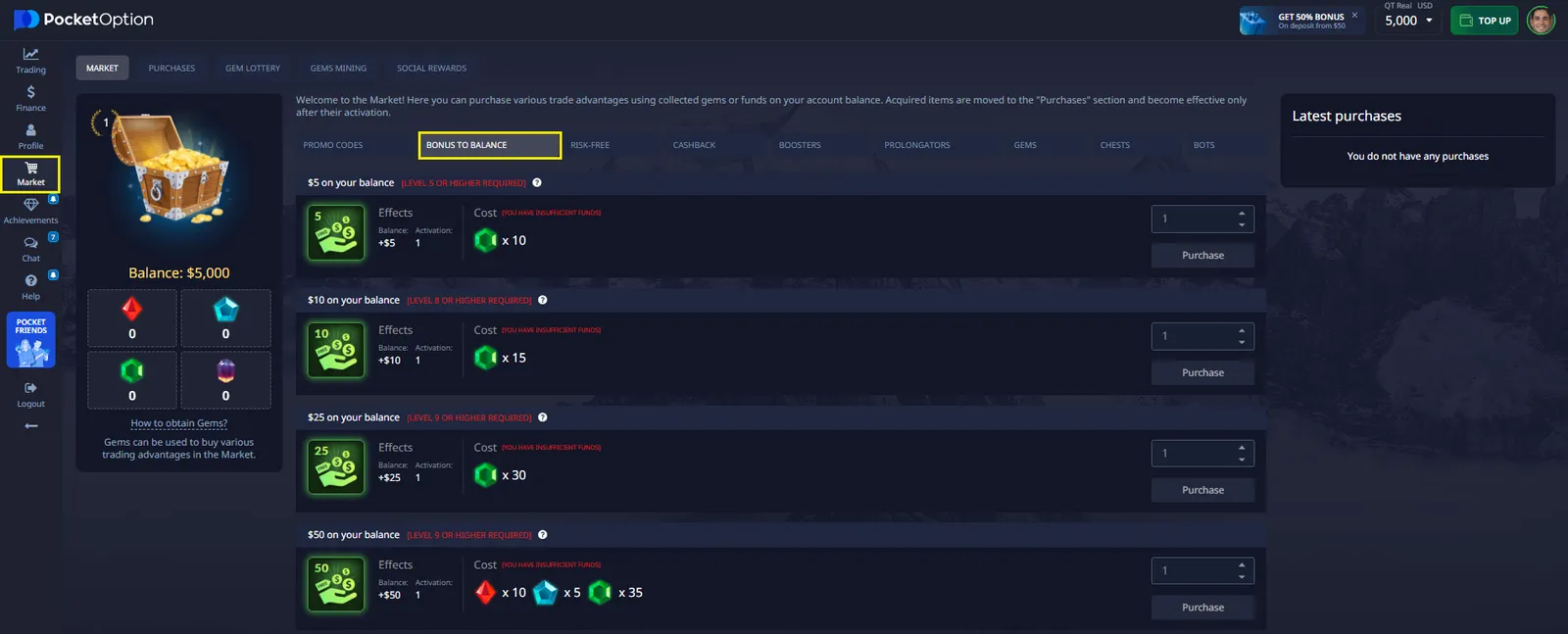
How to Use a Promo Code for 50% bonus
Promo codes are an easy way to boost your balance with no extra steps. For example:
| Deposit | Promo Code | Final Balance |
|---|---|---|
| $50 | 50START | $75 |
| $100 | 50START | $150 |
| $200 | 50START | $300 |
Just enter the code during your deposit — the bonus is applied instantly. Keep in mind: promo codes are time-sensitive and can expire without notice.
⚡Why is it profitable to open a real account right away?
Make your first deposit with the promo code “50START” and get from $25 as a gift to your account! You also get features like copy trading, AI trading, bot, tournaments, cashback, and other advantages for increased profit potential.
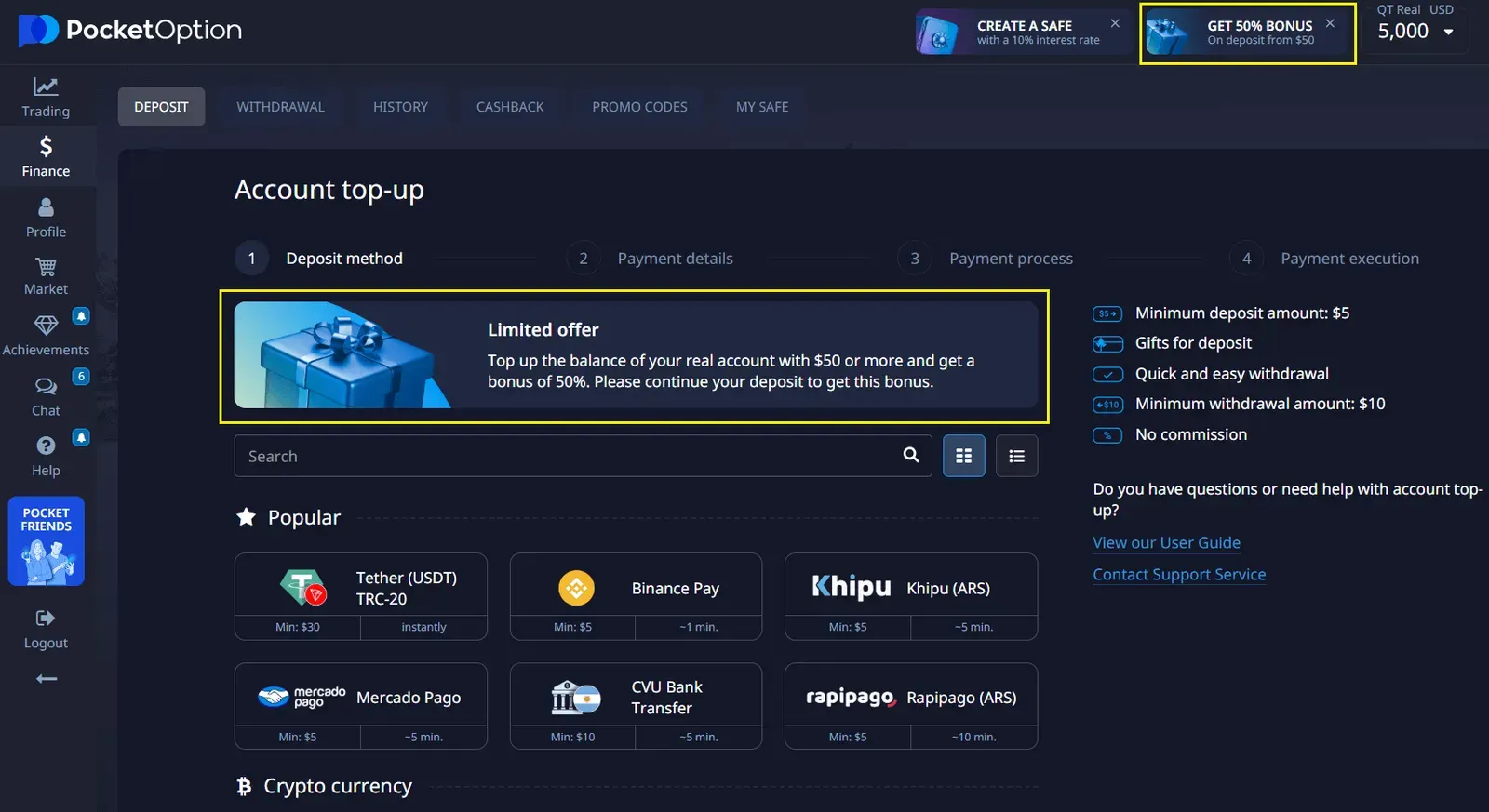
How to Get a Bonus on Pocket Option
Bonuses aren’t just handed out — but there are several ways to earn them:
- Promo Code for First Deposit: New users can activate a 50% bonus using a promo code like 50START.

- Buy Bonuses with Gems: Use Gems to unlock bonuses in the Market section.
- Earn Gems by Being Active: Gems can be collected by:
- Trading
- Completing achievements
- Participating in weekly lotteries
- Copying trades using a Mining License
- Selling unused items
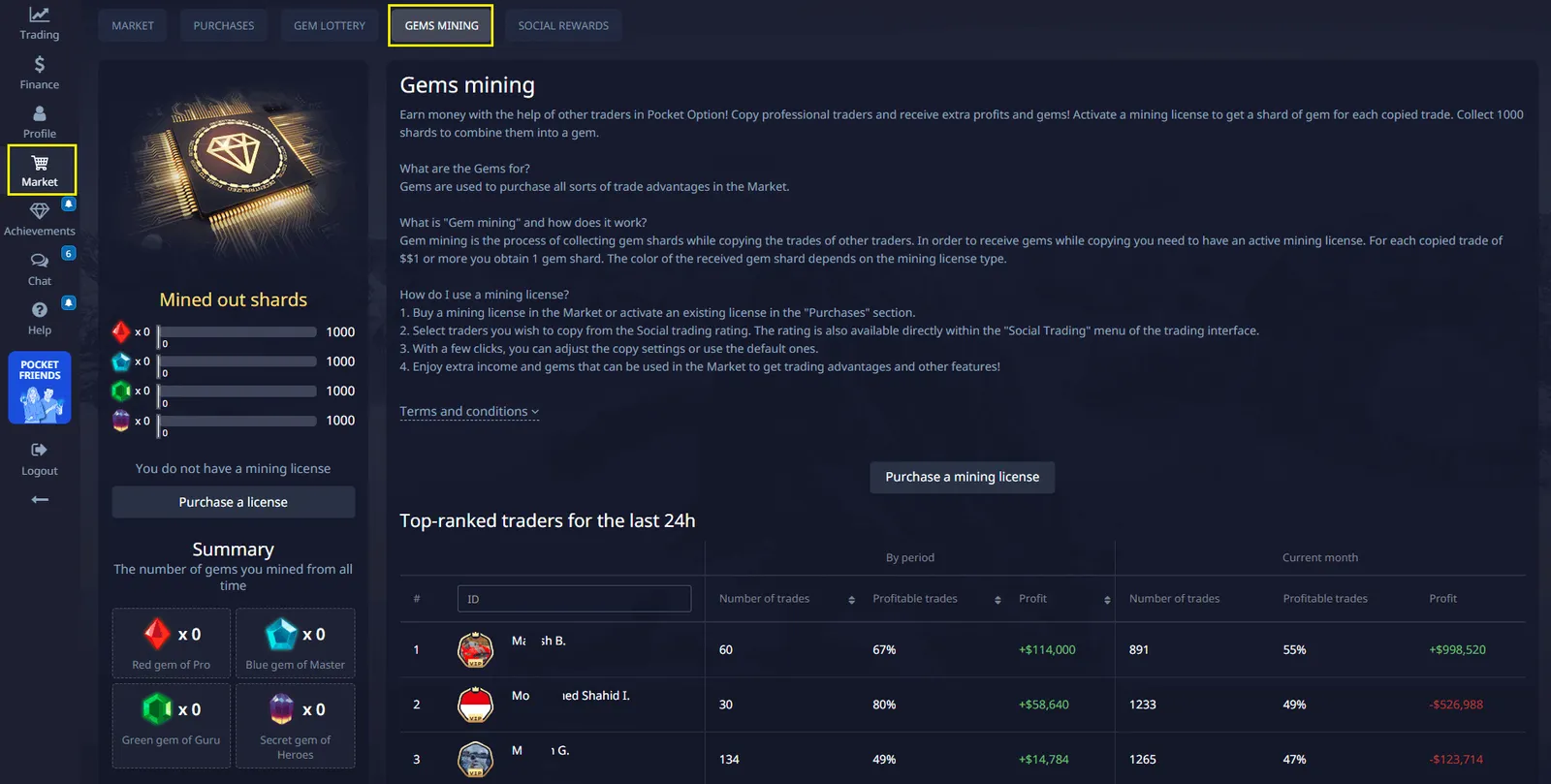
- Seasonal Promotions: Pocket Option runs occasional campaigns with special rewards.
- Chat – Notifications – Promo Tab: Bonus codes and offers are frequently shared here — don’t forget to check it.

✔️ No turnover requirement! Earn crystals through active trading. These can be exchanged for valuable add-ons like cashback or even a “Bonus to Balance” — real funds added directly to your account with no turnover requirement!
Bonus Activation
In the Market, choose the required bonus and click on the “Purchase” and “Confirm” buttons in the new window. Then go to the “Purchases” section and activate the risk-free bonus.
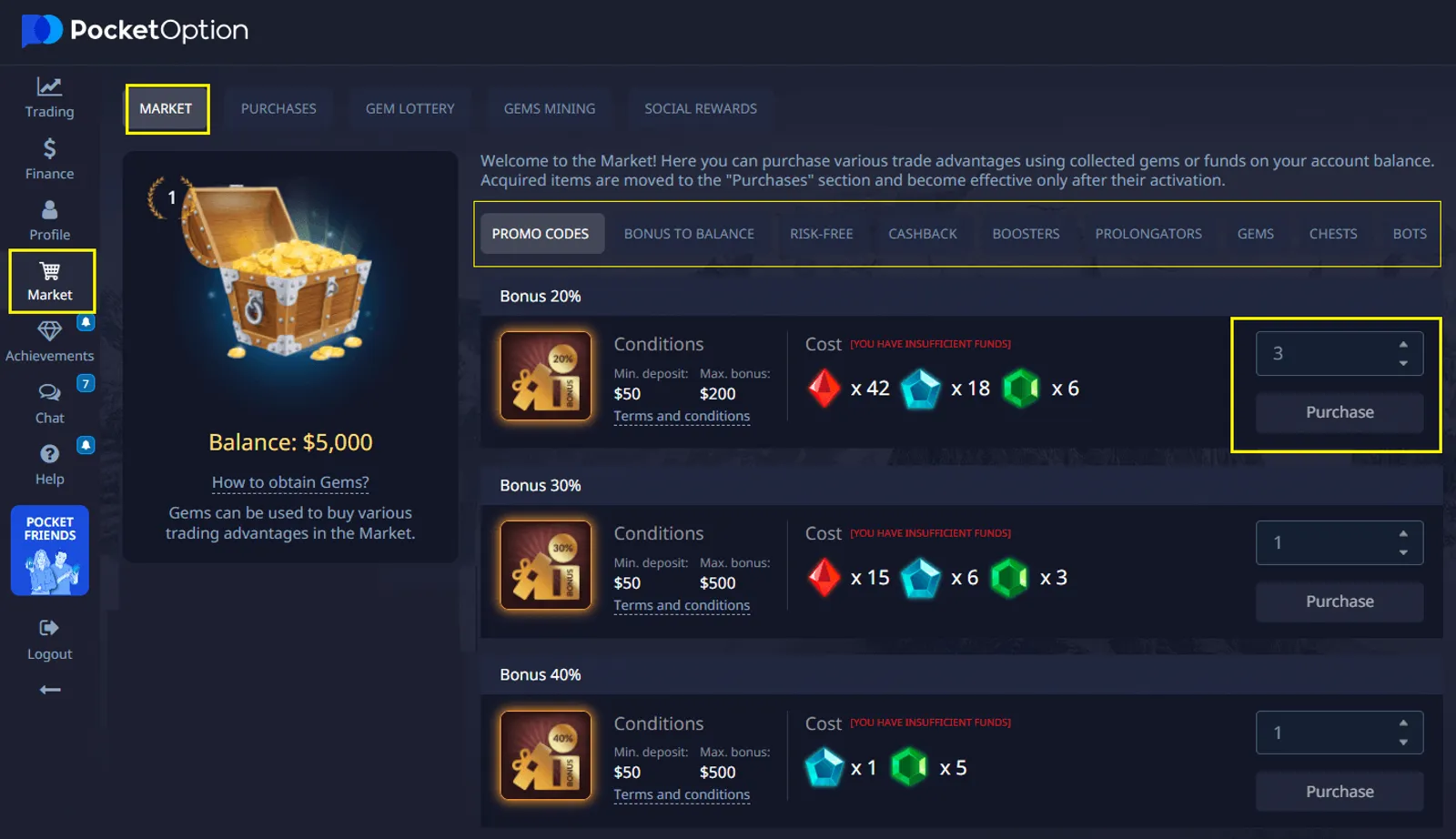
To avoid surprises, always review the Terms & Conditions by selecting the bonus in the Market and clicking the info icon.
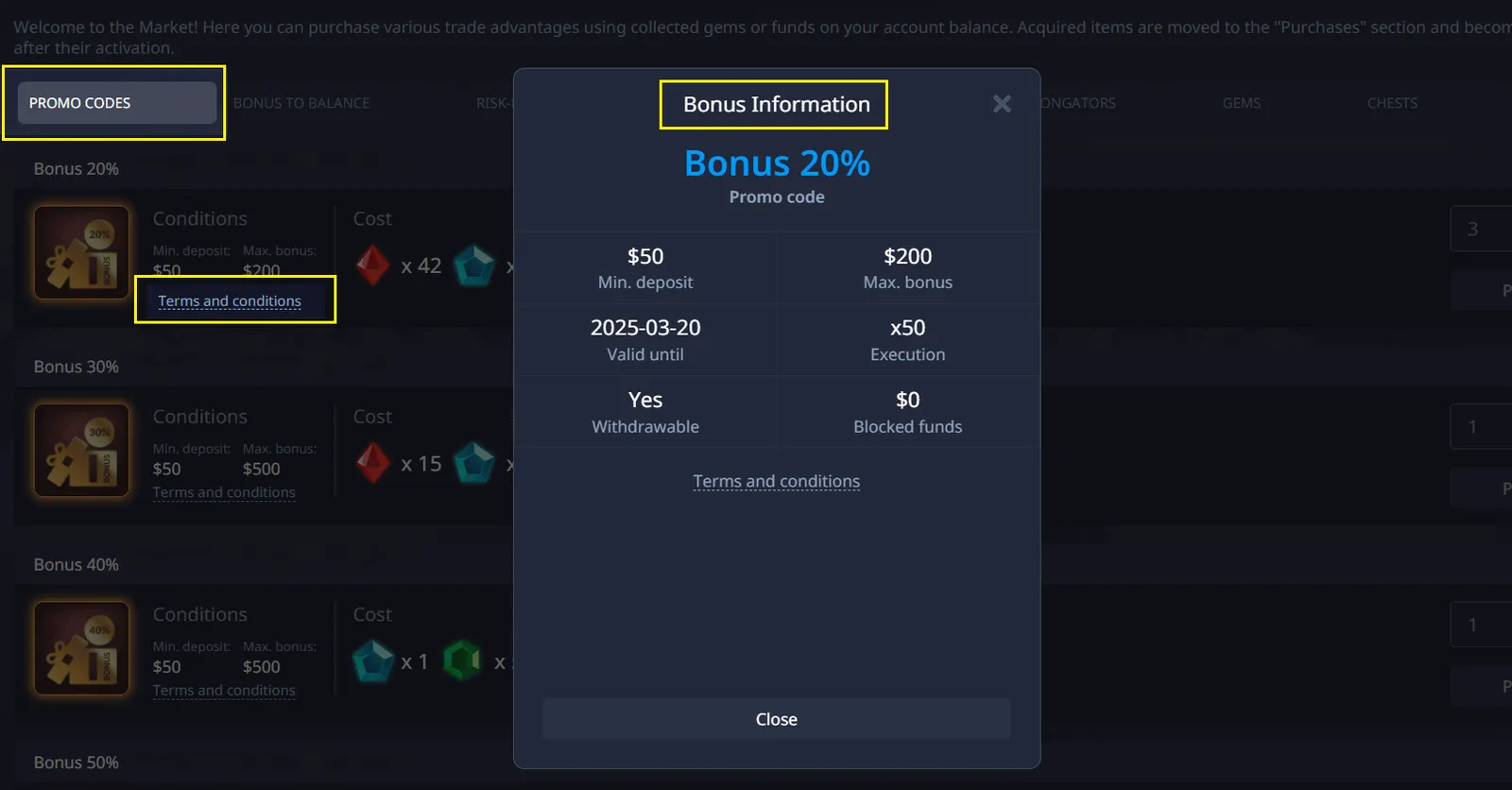
Summary: Don’t Miss Out
Pocket Option bonuses are a powerful way to enhance your trading setup — especially when used wisely. Just remember:
- Check the requirements
- Activate through the correct section
- Watch your progress if there’s a turnover target
Take advantage of what’s available, and keep an eye out for new promo opportunities.
FAQ
Where can I find new promo codes?
Check the Notifications, Chat, or Promo tab within your Pocket Option account.
What happens if I withdraw early?
The bonus and bonus-generated profit will be removed, but your initial deposit stays untouched.
Do I need Gems to get every bonus?
Not always. Some bonuses (like welcome ones) are tied to deposits, while others can be bought with Gems.
Can I withdraw the bonus funds directly?
Not immediately. You must meet the trading volume requirement first.
How often are new bonuses available?
They can appear during promotions, events, or based on your account activity.