- Full native macOS compatibility
- Optimized performance on M1/M2/M3 chips
- Clean, intuitive user interfaces aligned with Apple UX standards
- Reduced system conflicts or crashes
Futures Trading Platform for Mac: Top Choices for Traders Using Apple Computers

Finding a reliable futures trading platform for mac can be challenging for Apple users. Many trading platforms are designed primarily for Windows, leaving Mac users with limited options. This article explores the best futures trading solutions compatible with macOS in 2025.
Article navigation
- What is a Futures Trading Platform?
- Why Mac Users Need Specialized Futures Trading Platforms
- Key Features to Evaluate in Futures Trading Platforms for Mac
- Recommended Mac Hardware for Trading
- Optimal Trading Setup for macOS
- Web-Based vs Desktop Futures Trading Platforms
- Cost Breakdown for Futures Trading Platforms on Mac
- Security Measures for Trading on macOS
- Free and Reliable Options
- Final Thoughts
What is a Futures Trading Platform?
A futures trading platform is specialized software designed to help traders buy and sell futures contracts. These platforms offer access to real-time market data, advanced charting tools, and the ability to execute trades quickly and securely. By using a futures trading platform for mac, traders can ensure a smooth trading experience while leveraging macOS’s performance.
Why Mac Users Need Specialized Futures Trading Platforms
Mac users face specific compatibility challenges when accessing traditional trading tools. Many apps are built for Windows, leaving Apple users dependent on emulators or third-party workarounds. Choosing a proper futures trading platform for mac provides the following benefits:
Key Features to Evaluate in Futures Trading Platforms for Mac
When choosing a futures trading platform for mac, prioritize these elements:
| Feature | Benefit |
|---|---|
| Chart Analysis Tools | Execute detailed technical analysis |
| Execution Speed | Minimize slippage, improve fill precision |
| Real-Time Data Feeds | Access up-to-date market pricing |
| Backtesting | Test strategies using historical performance |
| Automation | Enable algorithmic or signal-based trading |
| Replay Features | Simulate past market conditions and refine strategy |
Expert Insight:
“When evaluating a futures trading platform for Mac, it’s critical to assess its native compatibility and execution latency, especially during market volatility,” — notes Stephen Hall, professional futures trader and educator.
Recommended Mac Hardware for Trading
Your trading performance on Mac can vary based on your hardware. Here are ideal setups:
| Mac Model | Recommended Use Case |
|---|---|
| MacBook Air | Occasional trades, lightweight chart monitoring |
| MacBook Pro | Full-day trading sessions, advanced tools |
| Mac Mini | Home trading station with dual monitors |
| Mac Studio | Professional multi-platform trading environment |
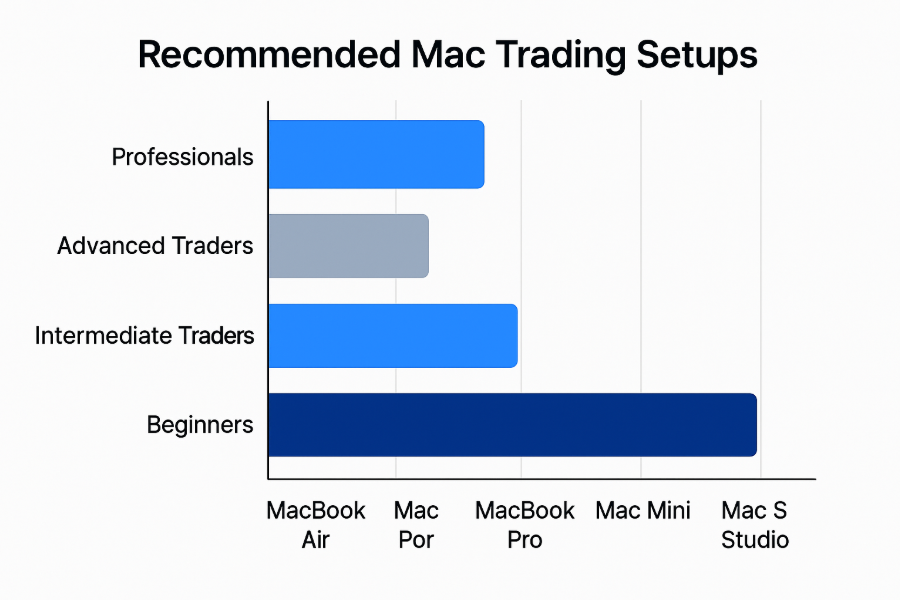
Optimal Trading Setup for macOS
To trade efficiently on macOS, consider investing in a high-performance MacBook Pro or Mac Studio, a dual-monitor setup, and a stable fiber internet connection. A distraction-free workspace improves decision-making and reaction speed during volatile market conditions. Properly configuring your futures trading platform for mac can streamline your workflow.
Web-Based vs Desktop Futures Trading Platforms
| Type | Pros | Cons |
|---|---|---|
| Web-Based | No installation, works across devices | Relies on internet speed, fewer features |
| Desktop | Faster execution, offline access, full features | Needs installation and regular updates |
Cost Breakdown for Futures Trading Platforms on Mac
- Monthly fees: $0 to $200+
- Commissions: per contract or trade
- Data fees: sometimes billed separately
- One-time lifetime licenses (rare)
Security Measures for Trading on macOS
Security is critical when selecting a futures trading platform for mac. Look for:
- Two-factor authentication (2FA)
- End-to-end encryption
- Secure wallet/data storage
- Regular system and software updates
Free and Reliable Options
Some platforms, including Pocket Option, offer no-cost access to basic futures trading tools for Mac users. Web-based access simplifies onboarding for beginners while keeping entry costs low.
User Feedback: “I use Pocket Option on my MacBook Pro via Safari. The interface is fast, and I’ve never experienced lag during live trades.” — Lucas M.
“What impressed me was the integration of the web platform with my trading bots. Pocket Option performs better than expected on macOS.” — Emily T.
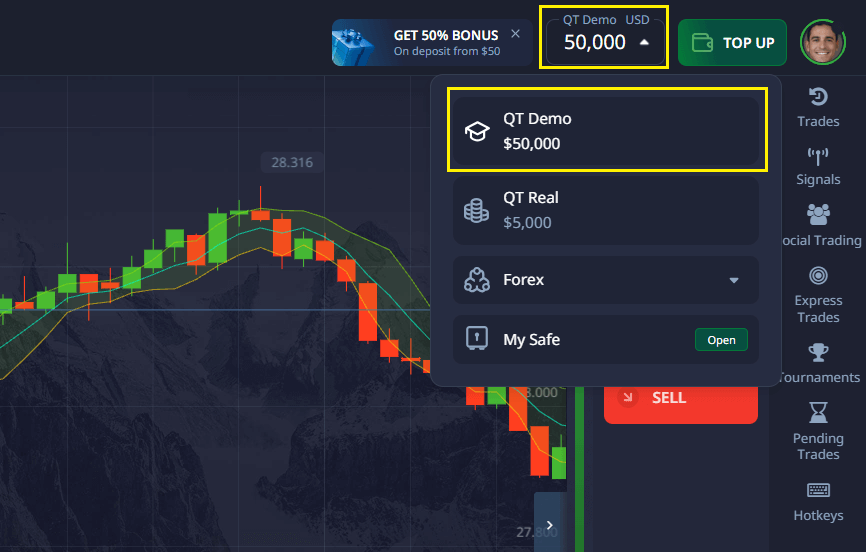
While Pocket Option does not provide access to traditional futures trading options, it offers an exciting alternative through Quick Trading. This intuitive trading method lets you predict short-term price movements using just two buttons — Buy or Sell — making it a fast and beginner-friendly way to engage with the markets. For Mac users looking for simplicity without sacrificing performance, Pocket Option’s web platform delivers a smooth, responsive experience without requiring any downloads.
Follow these simple steps to use Pocket Option’s Quick Trading on your Mac:
✅ Log Into Your Account — Access your Pocket Option dashboard with your secure credentials.
✅ Open the Quick Trading Section — Find the “Quick Trading” option in the main menu and click to enter.
✅ Pick a Stock — Select a stock you want to trade, such as Intel, from the wide list of available assets.
✅ Set Up Your Trade — Choose how much to invest (e.g., $10) and set the trade duration (e.g., 1 minute).
✅ Analyze the Market — Use the chart tools and indicators to decide the likely price movement. If your analysis shows upward momentum, prepare to go long.
✅ Place Your Trade:
- Tap the Green (Buy) button if you expect the price to rise.
- Tap the Red (Sell) button if you anticipate a drop.
✅ Wait for Expiration — Let the trade run its course until it reaches the set expiration time (like 60 seconds).
✅ Check the Result — Once the trade ends, see whether your prediction was correct. Successful trades earn a payout based on the asset’s return rate.
Final Thoughts
Choosing the best futures trading platform for Mac in 2025 depends on individual needs such as performance, features, and costs. Platforms like Pocket Option offer strong Mac support through web or native apps. Prioritize platforms that are fully macOS-compatible and support your trading style. Join the conversation — discuss this and other topics in our community!
FAQ
Is NinjaTrader available for Mac?
No, NinjaTrader does not offer native Mac support. It can only run on Mac using Boot Camp or virtual environments.
What is the alternative to NinjaTrader for Mac?
Pocket Option and TradeStation are excellent NinjaTrader alternatives for Mac users seeking native or web-based functionality.
Do I need a powerful Mac to run futures trading platforms?
While basic trading can be done on any recent Mac, active traders using multiple charts or running algorithmic strategies will benefit from more RAM (16GB+) and faster processors found in MacBook Pro or Mac Studio models.
Can I use Quantower on Mac?
Quantower is not natively supported on macOS, but it may run through third-party solutions like Parallels or via browser if supported.
Which trading platform is best for Mac?
TradingView and TradeStation are considered top-tier options for Mac due to their native support and comprehensive tools.