- Execution speed: 85–180 ms — not the fastest, but acceptable for medium-frequency strategies.
- Simplicity: no API or advanced coding required.
- Compatibility: works on any device running the Chrome browser.
Pocket Option Bot Chrome Extension or Telegram Bot? Full Breakdown and Safer Automation Tips

Automated trading can offer real advantages — speed, consistency, and reduced emotional errors. But with so many tools available, how can you tell which one to trust? From unofficial browser extensions to the official Pocket Option Telegram bot, each solution has its pros and cons. In this article, we’ll break down how these tools work, compare their features, and help you understand which option might suit your trading strategy best.
Pocket Option does not officially support or endorse any Chrome extension for trading. The only officially permitted trading bot is the Pocket Option Telegram Signal Bot. Using any other automated software, including Chrome extensions, may violate the platform’s Terms and Conditions.
It is recommended to use only the official Telegram bot for receiving signals and executing trades — this ensures compliance and account safety.
Although some traders use tools like the Pocket Option bot Chrome extension to automate trading directly in the browser, it's important to note that such tools are not officially approved. Below is a short overview of how the Pocket Option Chrome extension works, what advantages it may offer, and why the official Telegram bot remains the more reliable option.
The Pocket Option bot extension is a browser-based tool that automates trade execution based on a given strategy. Its main advantage is simplicity: it installs in one click and works directly in Chrome without complex setup.
Experienced users recommend a phased approach when using the Pocket Option extension:
- Start in observation mode — analyze signals without placing trades.
- Test with small trade amounts.
- Optimize parameters based on performance.
- Only then, integrate the bot into your trading system.
- Signal threshold — should be higher in volatile markets.
- Execution delay — shorter in ranging markets, longer in trending ones.
- Position size — progressive in trends, regressive in unstable conditions.
Some traders consider that automated tools like the Pocket Option Bot Chrome Extension may perform more consistently in stable or range-bound market conditions, while showing mixed results during high volatility. Performance often depends on how well the tool is configured and whether the chosen strategy matches current market behavior.
In certain cases, users prefer to activate automation only during specific trading sessions or under narrowly defined conditions, aiming to reduce risks and improve control over their trades.
Instead of using unofficial tools, it’s strongly recommended to use the official Pocket Option Telegram Signal Bot. This is the only automated solution approved by the platform, and it's integrated directly into your trading interface.
- Sends real-time trading signals via Telegram.
- Can place trades automatically on your account.
- Offers flexible parameter customization.
Login and open the "Signals" panel on the Pocket Option platform, choose a timeframe, and activate the Telegram Bot option.
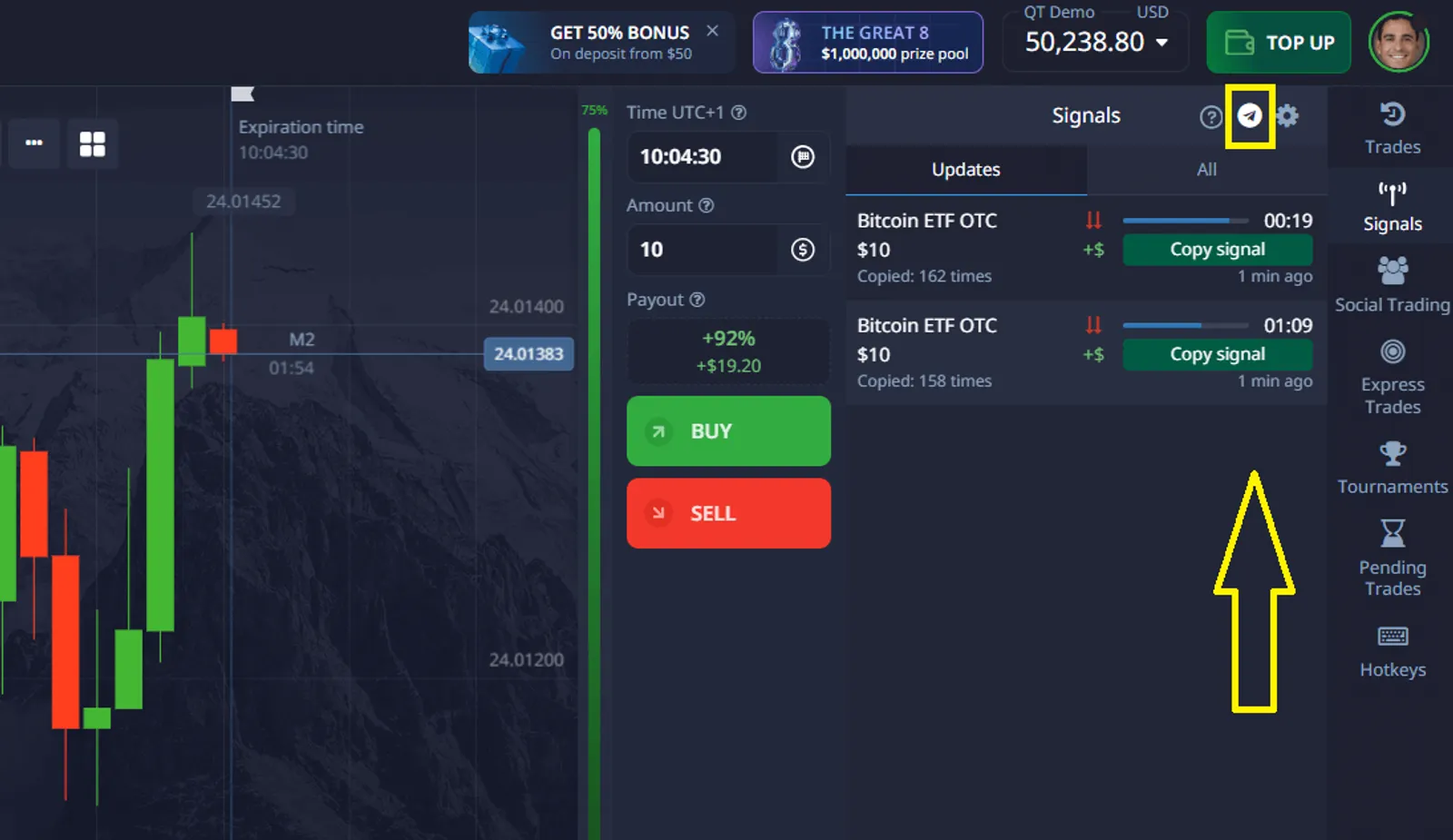
Type /SETTINGS to configure:
- Trade amount
- Signal accuracy threshold
- Minimum payout
- Timeframe
- Account type: demo or real
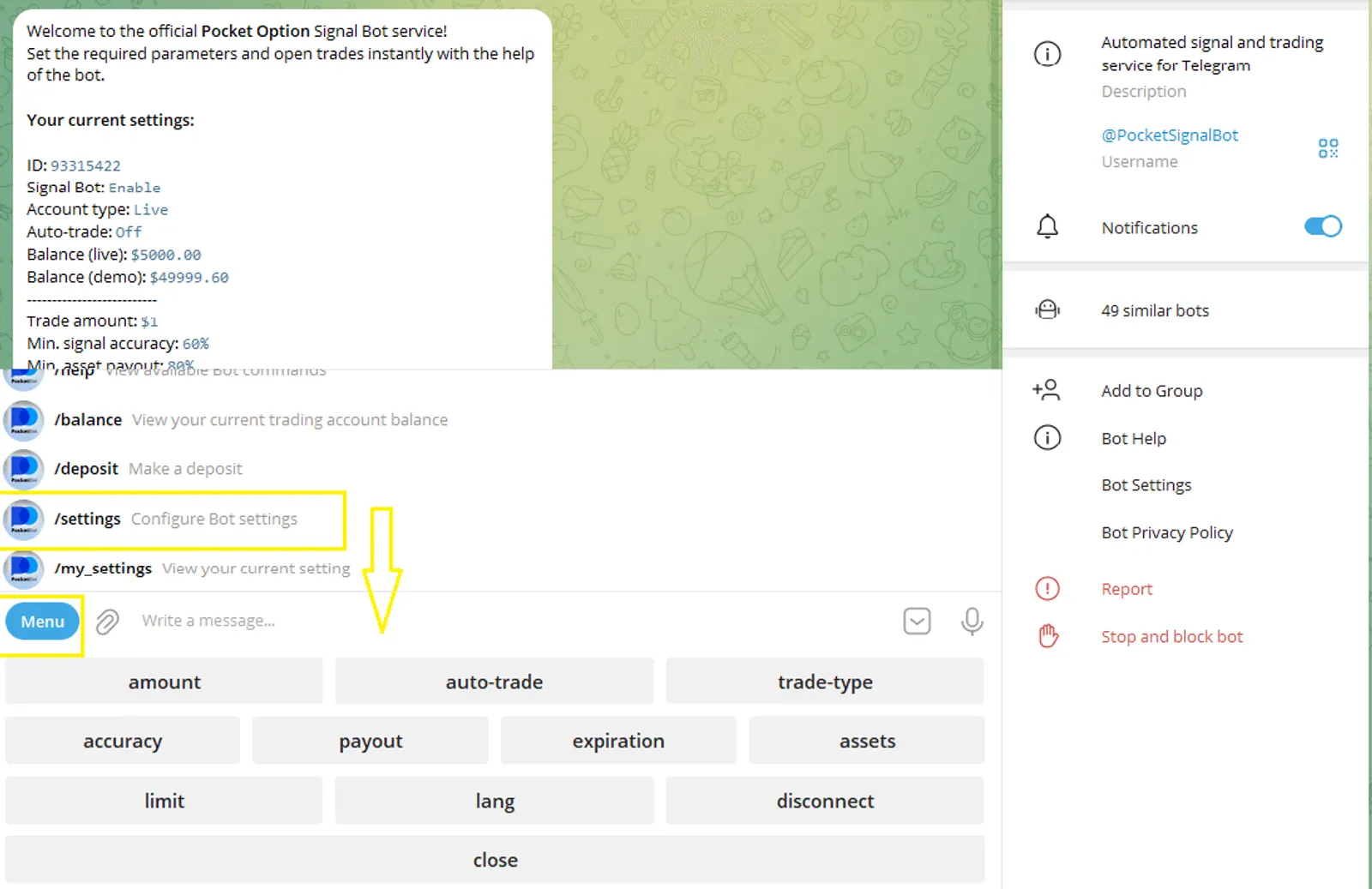
- Enable auto-trading and optionally set balance protection limits.
- Press /START to begin receiving signals and trading.
- Use /STOP at any time to pause the bot. You can also return to /SETTINGS to reconfigure.
This bot is the safest and most efficient way to automate your trading within Pocket Option’s official framework.
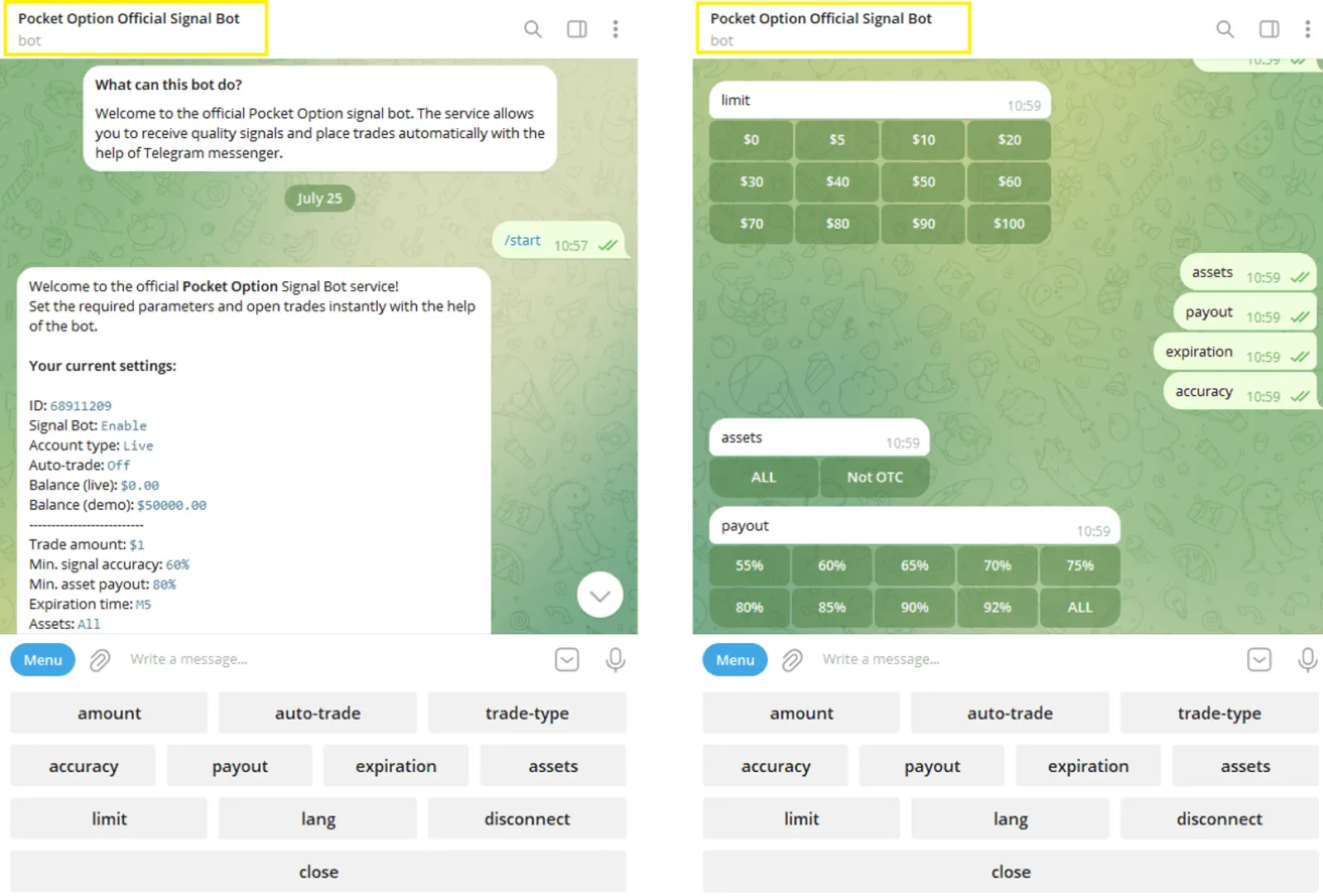
FAQ
Is the Pocket Option Bot Chrome Extension officially supported by Pocket Option?
Конечно! Вот раздел FAQ для статьи — 5 кликабельных вопросов и кратких ответов, оформленных в нужном формате: --- No, Pocket Option does not officially support any Chrome extension; only the Telegram Signal Bot is approved.
Can using the Pocket Option Bot Chrome Extension lead to account issues?
Yes, using unofficial automation tools may violate the platform’s Terms and Conditions and result in account restrictions.
Q: What is the safest way to automate trading on Pocket Option?
The safest option is the official Pocket Option Telegram Signal Bot, which is integrated and compliant with the platform.
What’s the main difference between the Telegram bot and the Chrome extension?
The Telegram bot is officially supported and focused on signal-based trading, while the Chrome extension is unofficial and works through browser automation.
Can I customize trading settings with the Telegram bot?
Yes, the Telegram bot allows you to set trade size, signal accuracy, payout limits, and more via simple commands.