- Security: Protects your account from unauthorized access and fraudulent activities.
- Compliance with KYC/AML Regulations: Ensures that Pocket Option adheres to international financial regulations.
- Increased Trading Limits: Once verified, you gain access to higher trading limits and more flexible withdrawal options.
Pocket Option ID Verification: Essential Insights and Step-by-Step Process

Pocket Option requires ID verification for secure and compliant trading. Learn the steps and tips for a smooth verification process.
What Is Pocket Option ID Verification?
The Pocket Option ID verification process is essential for confirming your identity and ensuring the security of your trading activities. By completing the verification, you help prevent unauthorized access and fraud on the platform.
Why it is Important?
The Pocket Option identity verification process is crucial for several reasons:
How to Complete Pocket Option ID Verification
Step 1: Fill in Required Information
Make sure all personal and address details are completed in the Identity and Address sections of your profile.
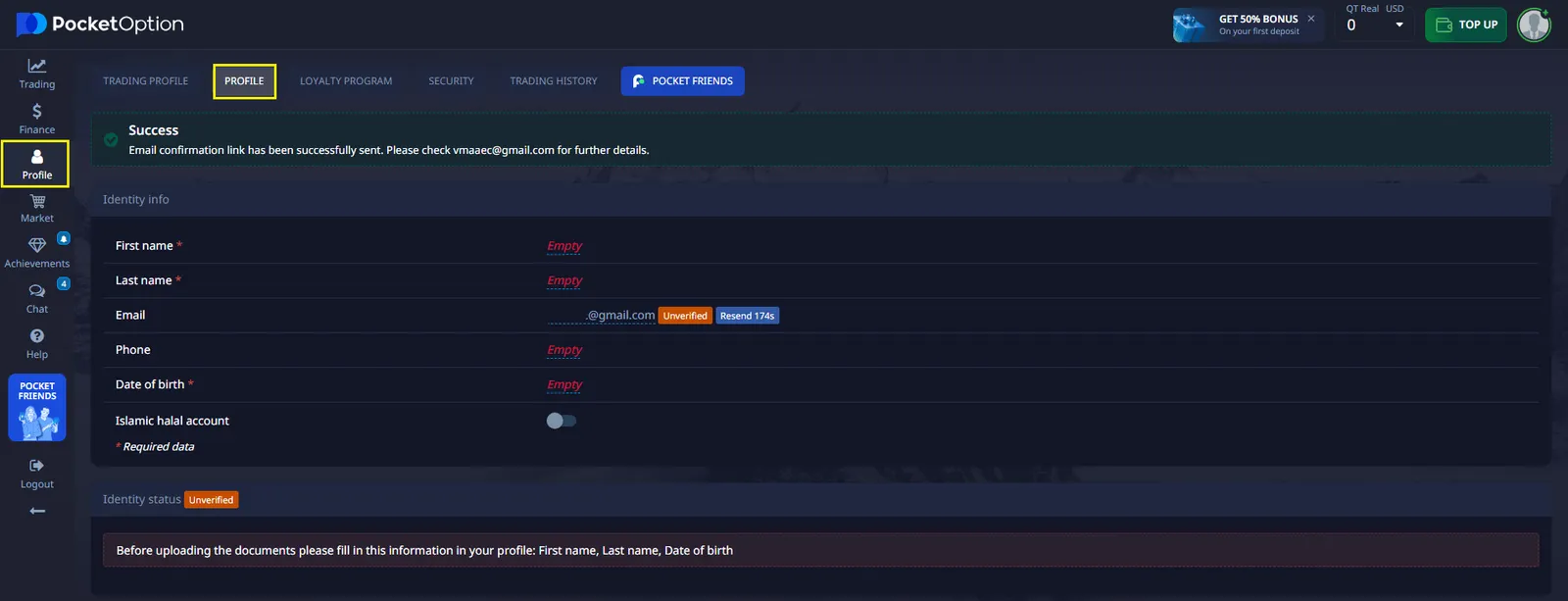
Step 2: Upload Valid Documents
Upload a valid identity document. Acceptable documents include:
- Passport
- Local ID card (both sides)
- Driver’s license (both sides, for non-EU residents)
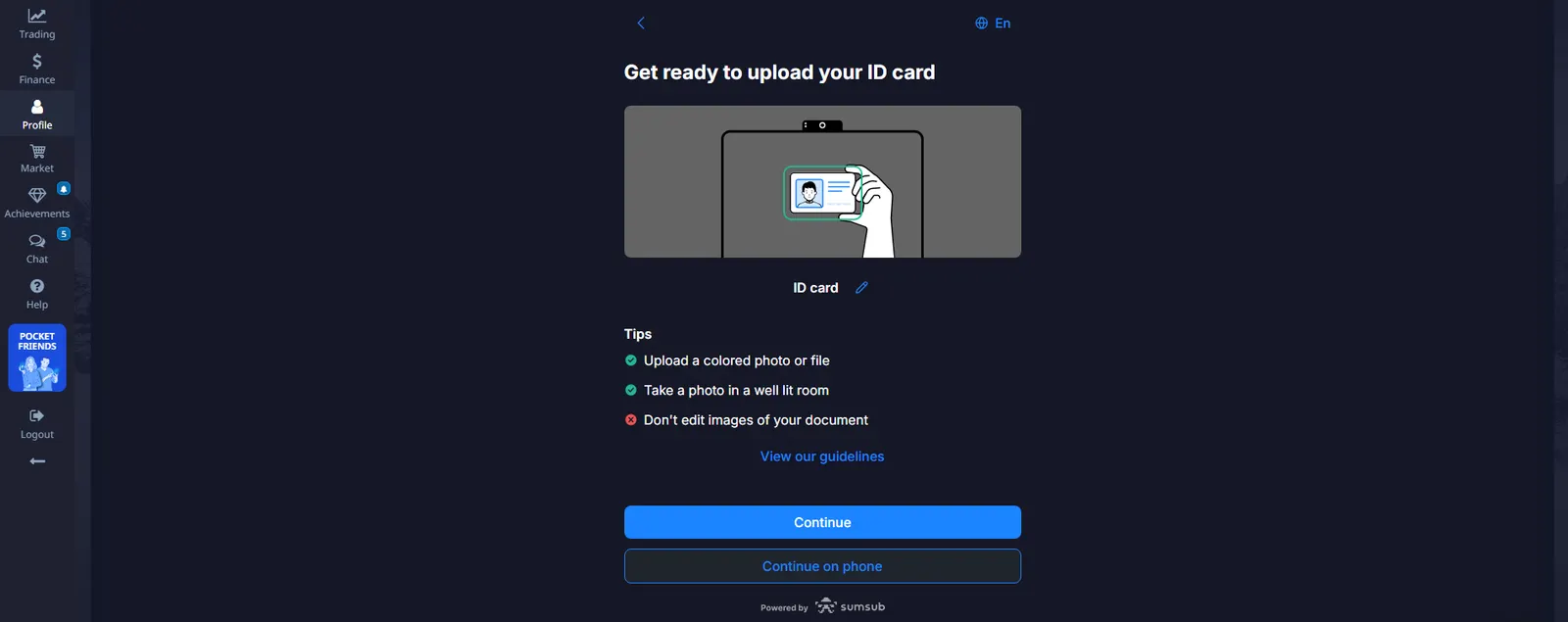
Important Requirements for Documents:
- It must be valid for at least 3 months before its expiration.
- It should be in color, uncropped, and in high resolution.
- All edges and information must be clearly visible.

Step 3: Confirmation and Review
After uploading your docs, you will receive an email confirmation. The review process typically takes less than one business day, but delays may occur during high workloads.
Step 4: Track Status
You can monitor the status of your verification in the Profile section of your account. If you encounter any issues, such as a typo in your name, contact the Support Team for assistance.
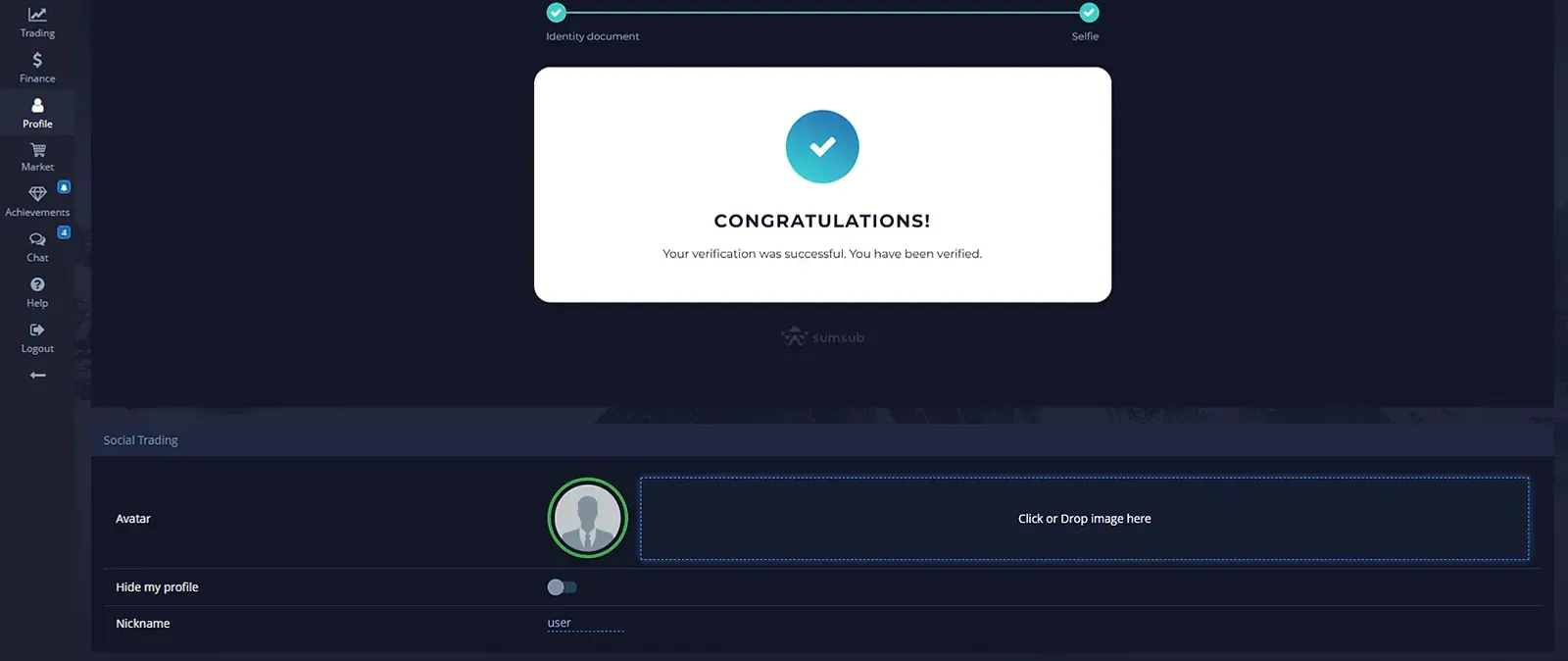
Common Issues
Some users may face issues that delay the verification process. Below are some common problems and how to resolve them:
Delayed Verification
Causes of delays include high system workload or errors in the uploaded documents. To prevent this, ensure that all documents are clear and legible. If verification takes longer than expected, check the status in your account and reach out to customer support for assistance.
Rejected Documents
Rejected documents often result from blurry images, incorrect details, or documents that don’t match the profile information. To avoid rejection, ensure that all images are high resolution, the document is not cropped, and the information matches what is in your profile.
Tips for Faster Pocket Option ID Verification
To speed up the Pocket Option identity verification process, follow these guidelines:
- Upload high-quality, clear images.
- Ensure the documents are valid and not expired (at least 3 months before expiration).
- Make sure your personal details match those in your profile.
- Regularly check the status of your verification in your account.
- If the verification takes longer than 48 hours, contact customer support for assistance.
FAQ
How long does Pocket Option ID verification take?
The verification process typically takes less than one business day, although delays may occur during high system workload.
What documents do I need for Pocket Option identity verification?
You need to upload a passport, local ID card (both sides), or driver’s license (both sides for non-EU residents). Ensure the document is valid for at least 3 months before its expiration.
Why was my Pocket Option ID verification rejected?
Your verification may be rejected if the images are blurry, the information doesn’t match your profile, or the documents are cropped. Ensure that your documents are clear and accurate.
How can I speed up the Pocket Option verification process?
Upload high-quality images, ensure your documents are not expired, and make sure your personal details match those in your profile.
Can I trade before my Pocket Option ID verification is complete?
You can start trading with a demo account, but to access all features, including withdrawals, you must complete the verification process.
CONCLUSION
The Pocket Option ID verification process is essential for ensuring the security and compliance of your trading account. By carefully following the steps and submitting valid documents, you can complete the verification process quickly, often within a day. Keep in mind that delays can happen, especially during high system workload periods, but regular checks and ensuring all documents are in order will help speed up the process.
Start trading
Comments 8